Answer the question
In order to leave comments, you need to log in
How does the "custom transparency flattener options" panel work?
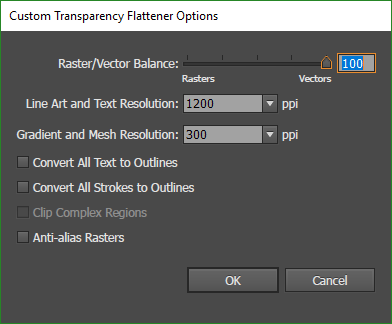
What does the Raster/Vector Balance: slider affect? How to use it predictably?
Line Art and Text Resolution 1200 ppi can you see what it gives?
Gradient and Mesh Resolution 300 ppi can you see what it gives?
Why is Line Art and Text Resolution 1200 ppi and Gradient and Mesh Resolution 300 ppi?
How the options work: Clip Complex Regions
Anti-alias Rasters what gives in which cases should I apply and how to see?
Answer the question
In order to leave comments, you need to log in
Transparency collapsers are presets for prepressing and printing a file. Some equipment doesn't know how to work with transparency and effects in the layout, so all these goodies are usually converted to pure vector and raster.
The raster and vector balance allows you to specify whether you want the layout to remain vector as much as possible, or whether you can merge everything into a raster.
High-resolution lines and text are essential to keep small details from becoming pixelated.
The low resolution of gradients is useful for their quality printing. This is a feature of printing technologies - gradients are traditionally poorly printed (ladders / steps), so you have to go out of your way (for example, make noise with a gradient or apply dithering to it, this is a classic trick).
But when you vpadly lick all the gradients, it can help to stupidly set them to a low resolution, and thanks to the ink dot gain at the points of the print, the gradient will sort of smear itself when printed, and will be sort of smooth.
Clip complex regions drives a complex drawing with a vector and special effects into a mask (Clipping mask), inside which a raster render of the source is placed, as a rule.
Anti-alias - well, it's just the usual anti-aliasing of raster objects (to avoid pixel steps when transferring from a vector to a raster).
In general, this socket is for painstaking prepressers who are forced to service some very demanding equipment. The prepress is very well automated by the PDF-X/A standards. However, sometimes these presets help out. For example, I often had to prepare multi-page publications for printers that required all fonts to be in curves. Instead of manually curving all the texts (and for this I had to select everything on each page and first ungroup objects and unlock layers) - I threw a transparent plate on the lowest layer, created a transparency collapser with a balance of 100% of the vector and specified this preset in the settings PDF export - voila, with one button all text objects on all pages were converted to curves.
Didn't find what you were looking for?
Ask your questionAsk a Question
731 491 924 answers to any question