Answer the question
In order to leave comments, you need to log in
How does a typical Windows XP user install programs?
Good afternoon, Habrazhitel!
I have a working computer with Windows XP Pro.
Without a domain.
There is an account with the rights of the normal user.
When a user tries to update the software, we get a window
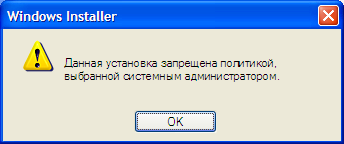
Religion does not allow giving the user admin rights.
I don’t want to add to experienced users, and if I add it, then nothing changes.
Where to dig?
Thanks in advance.
Answer the question
In order to leave comments, you need to log in
It depends on the program, such in no way, some are placed in the user's home directory (chrome for example). In general, the administrator must configure and install everything, and then the user uses it.
You can manually configure the local security policy from under the admin so that the user has such access.
Win+R -> gpedit.msc -> OK.
A user of type install is made, which has the necessary rights to update and, possibly, install software.
Although it still doesn’t solve a lot of problems, for example, the Apple updater needs to be stupidly downloaded from the admin, otherwise it still doesn’t work out for him, but politely request access if he doesn’t have it, he never learned. Also in XP it is difficult to manage something from under a normal user, even with an admin login available - most of the tools do not request access, but simply refuse. It is necessary to launch from the administrator through cli And so on. In general, somehow crawled to 7ku and forgot this crap.
Didn't find what you were looking for?
Ask your questionAsk a Question
731 491 924 answers to any question