Answer the question
In order to leave comments, you need to log in
How do you work with photos in Sketch?
Can you please tell me the best way to work with photos in Sketch? For example, I need to select a photo for a slider. I open the photo in Sketch, resize it, and then what? cmd+c ---> cmv+v? Or perhaps there are better solutions?
For example, I need to insert a photo in Photoshop: 1) I open the site design, 2) I open the photo in a separate tab, 3) I change the size of the photo, 4) I drag the photo to the tab with the site design with the mouse. In Sketch, there are no tabs, the photo opens in a separate window, and in order to copy the photo into the window with the design, you have to press copy (cmd + c), paste (cmv + v)
If you insert a photo through the Insert -> Image function, then the photo is reduced in size, but I need a full size.
Answer the question
In order to leave comments, you need to log in
To open a photo in a working file, drag it to the sketch icon in the dock, wait 2 seconds (do not release the mouse button), the thumbnails of the sketch files that you are working with now open [I have too many of them] 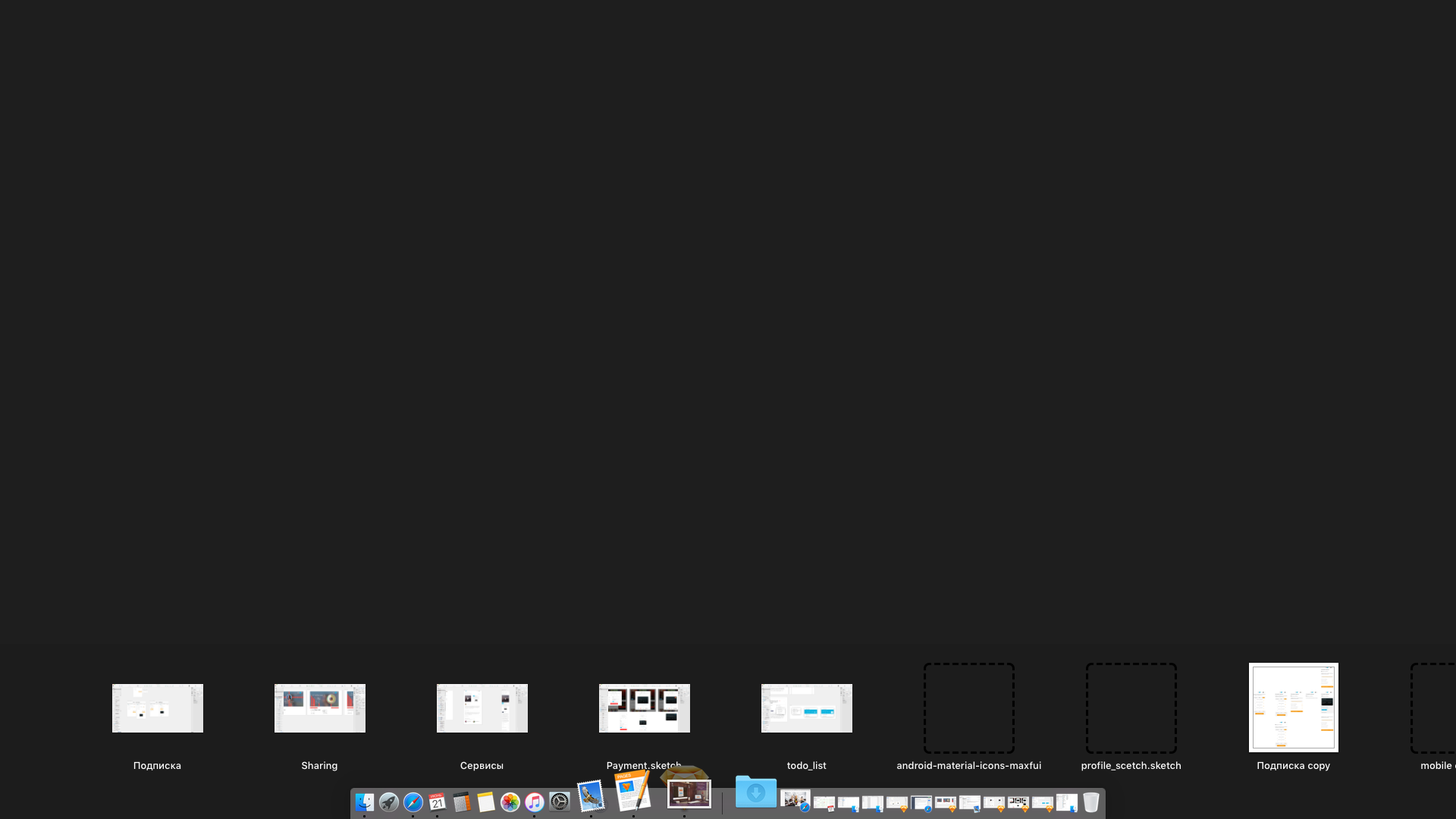
move the cursor to the desired file thumbnail and wait for more second, the file opens in full screen and the photo is inserted into it full size.
If the files are collapsed - they will be displayed on the right side of the dock (between the downloads folder and the trash in my case). You can drag directly on them, they will open in the same way.
Didn't find what you were looking for?
Ask your questionAsk a Question
731 491 924 answers to any question