Answer the question
In order to leave comments, you need to log in
How do I shift Windows 10 to only 1 of 2 hard drives (ssd)?
And so, I have Windows 10 and there are hard drives C/D.
C, just the holder of Windows, but at the same time it has the smallest volume (80 GB if rounded). But D just has 380 GB and there I store all my programs, etc., etc. I want both the system and programs to be in D, and install Ubuntu in C (I won’t give 380 GB not to the main OS for me, but only to the working one).
It is also desirable without losing the program, etc., etc.
By the way, the device manager shows that I have 1 hard drive, but there are C and D:
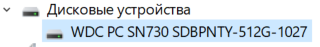
Answer the question
In order to leave comments, you need to log in
So, you have two disks, the active one (i.e. bootable) is only one, C.
1. Restart the computer from any popular repair and recovery LiveDVD / LiveUSB (Sergey Strelts disks, Multiboot, Reanimator, etc., thousands of them), and then you work in the WinPE OS with the utilities that it provides.
2. Using an advanced partition manager, for example, Paragon's HDM or Partition Assistant, free up free space on drive D by pushing the existing partition to the right (of course, if there is free space, and if it is not there, you will have to arrange it by rewriting part of the information on which some external media). You will have to free at least 80 GB, and better - at least 100 ... 150. If everything is done correctly, infa from partition D will not be lost, but if you are afraid, you can first make a backup copy of it on another external medium.
3. On the unallocated space that appears, use the same partition manager to create a new partition E.
4. In the same partition manager, turn on the "OS Migration" mode and set drive C as the source of the OS, and the new partition E as the target. After some time (5 ... 10 minutes), a copy of your Windows from partition C will appear there.
5. Use the same partition manager to check which of the existing partitions are active. Now there should be two of them - C and E. Disk C is made inactive.
6. Restart the computer, and now it should start from the 380 GB disk (from the system partition E, but now this partition will be labeled as C). To be sure of this, you can even temporarily disable the 80 GB drive in advance.
7. Drive the OS that migrated to a new place, in the tail and in the mane, to make sure that everything is OK. If everything is really OK, reconnect the 80 GB disk and clear it of the previous contents, i.e. prepare it for installing Ubuntu.
Everything.
By the way, before all this work, it is extremely useful to run a test on both disks with the Victoria utility, and if it shows that at least one of them is starting to "crumble", then do not bother with all this fuss described above until a working replacement is found for it. Because it would still be in vain.
Apparently, the disk is divided into two logical partitions.
If this is the case, then simply redistributing the size of these partitions is enough.
You can do this using utilities like Acronis Disk Director.
Didn't find what you were looking for?
Ask your questionAsk a Question
731 491 924 answers to any question