Answer the question
In order to leave comments, you need to log in
How do I set up network cards on a network consisting of a Windows 7 computer, an unmanaged switch, a NAS, and a router?
Good day everyone!
I need help setting up two network cards in a network consisting of a Windows 7 computer, an unmanaged switch, a Synology NAS, and a router.
Given:
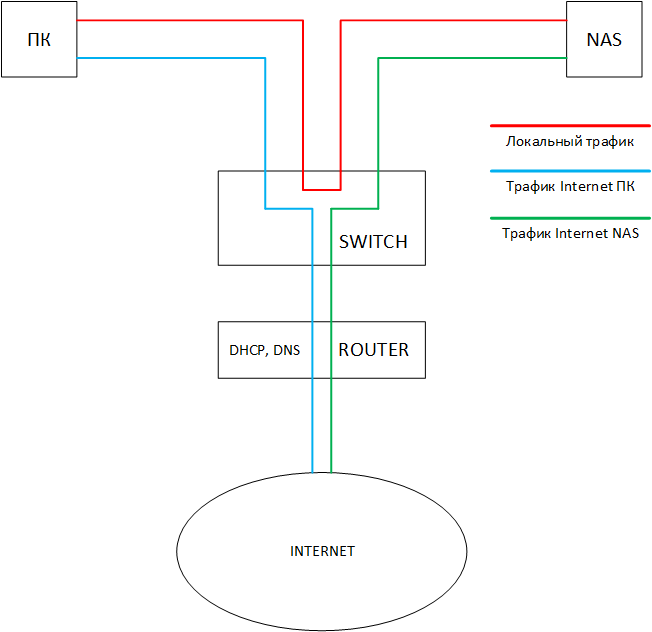
Answer the question
In order to leave comments, you need to log in
Just set the interfaces on the NAS and PC intended for local traffic to static ip addresses from any other 192.168.xx subnet that does not match the main network for "internet". Do not set default gateways and DNS servers on these interfaces, only ip and subnet mask.
No additional movements are required.
I very much doubt that synology is able to occupy a 1GB channel with data from disks.
what is the basis of the belief that "the network interface of both the computer and the NAS is "full" full"? in my experience, a starter from the Internet and copying to storage systems coexist quite successfully.
in general, if there is a problem, then it is not at all in the plane in which you found it. Tell us in more detail how and how the analysis of the situation was carried out.
what you want to do is done in 5-10 minutes with smoke breaks. on another PC and storage interface, set the address from a different subnet that the router does not know about. for example 172.192.168.0/24 and connect these interfaces to the switch. all. if you want a storage system by name - register it in the host, if it doesn't matter - go to the new address. no additional routing is required.
but I suspect that this is not a solution to the problem, but its disguise - what you are doing should work without it.
Didn't find what you were looking for?
Ask your questionAsk a Question
731 491 924 answers to any question