Answer the question
In order to leave comments, you need to log in
How do I set the screen orientation to vertical in the Unity editor?
Hello. I don’t know, maybe I’m an idiot, or some other kind of sadness, but I just can’t find how to rotate the screen orientation in the Unity editor. It turns out that when I set the portret orientation in the android settings, the view is vertical on the phone, but everything needs to be done horizontally in the editor, and if I rotate it by 90 degrees in the editor, the display on the phone is wrong, and every new element stands "on its side"...
Tell me, is it possible (well, it should be!) to expand the editor without the consequences of incorrect display on the phone?...
Answer the question
In order to leave comments, you need to log in
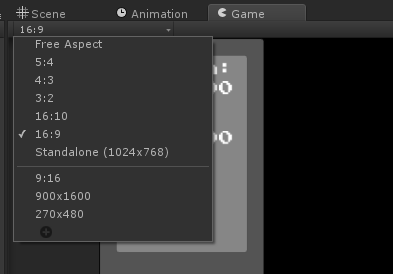
On the Game tab
If you want the Scene to be vertical too, then just move the edges
Didn't find what you were looking for?
Ask your questionAsk a Question
731 491 924 answers to any question