Answer the question
In order to leave comments, you need to log in
How do I replace images in an After Effects project?
Hello!
The problem is this, you need to increase the quality of the pictures in the video, as it took a render in a higher resolution.
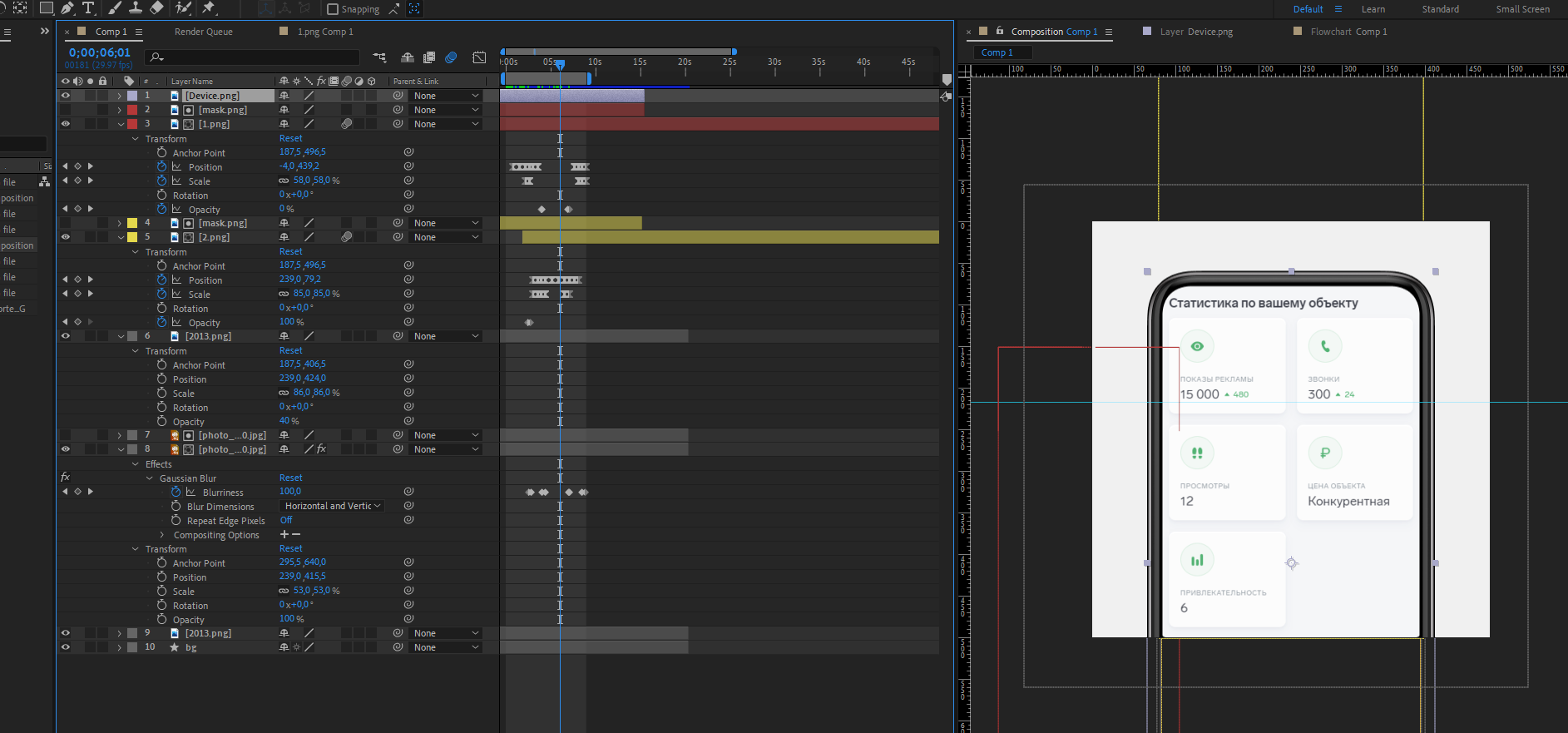
When I replace images within a project, all keyframes no longer make sense and everything shifts in size. How to replace an image with a larger size so that you do not have to move and adjust keyframes again?
Answer the question
In order to leave comments, you need to log in
No, if the size of the picture is different. Keyframes are tied to pixels in the old picture, if the number of pixels changes, then all keyframes become unusable for the new picture.
You can try to compare the resolution of the pictures and display the difference coefficient. How much one is larger than the other, and apply that multiplier to all keyframes.
Didn't find what you were looking for?
Ask your questionAsk a Question
731 491 924 answers to any question