Answer the question
In order to leave comments, you need to log in
How do I put some distance in front of the data at the bottom of the graph?
I am using a vue plotting library. After the graph is drawn with a lot of data, I get this kind of data at the bottom of the graph:
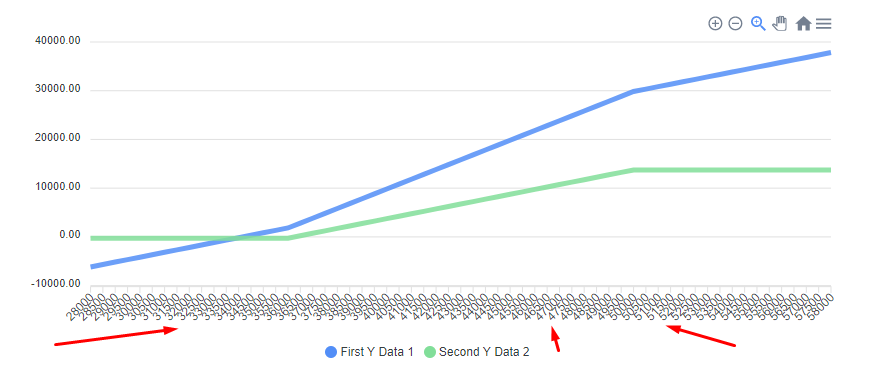
How do I put a little space between this data in the graph?
Here is my graph component
<template>
<div>
<div id="chart">
<h2 class="text-lg text-center font-semibold" v-if="title">
{{ title }}
</h2>
<apexchart
type="line"
height="350"
:options="chartOptions"
:series="series"
></apexchart>
</div>
</div>
</template>
<script>
import VueApexCharts from "vue3-apexcharts";
export default {
components: {
apexchart: VueApexCharts,
},
props: {
dataset: {
type: Object,
default: () => {},
},
title: {
type: String,
default: "",
},
},
data() {
return {
series: [],
chartOptions: {},
};
},
watch: {
title(val) {
console.log("val", val);
},
dataset: {
handler: function(newValue, oldVal) {
console.log("nununununun", newValue);
if (newValue && newValue["x"]) {
let series = [
{
name: "First Y Data 1",
data: this.dataset["y_portf"].map((item, index) => {
return {
x: this.dataset["x"][index],
y: item.toFixed(2),
};
}),
},
{
name: "Second Y Data 2",
data: this.dataset["y_struct"].map((item, index) => {
return {
x: this.dataset["x"][index],
y: item.toFixed(2),
};
}),
},
];
this.series = series;
}
},
deep: true,
immediate: true,
},
},
};
</script>
<style lang="scss" scoped></style>Answer the question
In order to leave comments, you need to log in
Didn't find what you were looking for?
Ask your questionAsk a Question
731 491 924 answers to any question