Answer the question
In order to leave comments, you need to log in
How do I know which app is showing pop-up ads?
Periodically, after connecting to the Internet, pop-up ads began to appear. Is there any way to determine which app is causing this ad?
After the appearance of the advertising banner, I immediately went into the settings section of the running applications. There was a single application that was launched a couple of minutes ago. The application is called Andoid Services. It has 2 services. The ad disappears after the FloatingService is stopped.
What kind of application is this and how to get rid of starting this service?
In the picture, you can see an advertising banner in the right corner.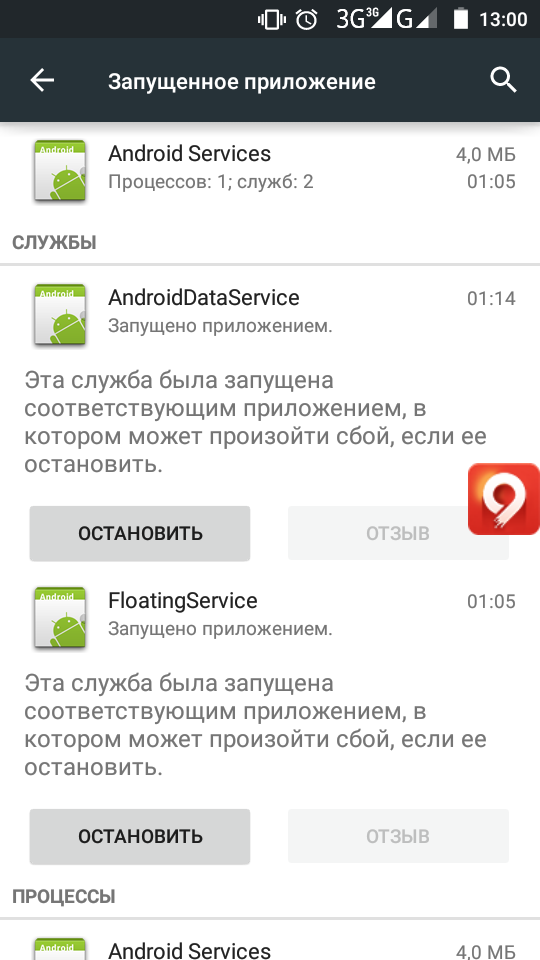
Answer the question
In order to leave comments, you need to log in
You can find out if you click on the pop-up ad and hold until the "Application Details" window appears, click there and you will see what kind of application is spamming, I advise you to delete it.
When I discovered this, I waited for the next ad to appear and clicked the application manager button on the ad screen. In the dispatcher, I clicked on the window with the advertisement and held it. Passed into the application (it was an old audio cutter that I downloaded a hundred years ago. For some reason it started such activity.) Banned everything from the application.
Android Services is, the name is specifically for disguise, look in the list of third-party applications.
Didn't find what you were looking for?
Ask your questionAsk a Question
731 491 924 answers to any question