Answer the question
In order to leave comments, you need to log in
How can I turn on the exclamation mark on the yellow triangle in the windows 10 network connection icon?
There is a lot of information on solving the inverse problem, but how can I do it on the gateway so that the icons of the lack of access to the Internet appear, but the Internet works?
Changing the dns records dns.msftncsi.com, www.msftncsi.com, ipv6.msftncsi.com, msftncsi.com in Windows 10 did not work, maybe someone knows what dns names need to be changed, or what IP addresses block?
Answer the question
In order to leave comments, you need to log in
Block on the gateway the output for the ip-address of the machine to the Internet and let it only through a proxy in the browser, for example.
I DID
DNS records spoofing dns.msftncsi.com, www.msftncsi.com, ipv6.msftncsi.com, msftncsi.comNo matter how you block addresses, Windows will find a loophole to determine what the Internet is
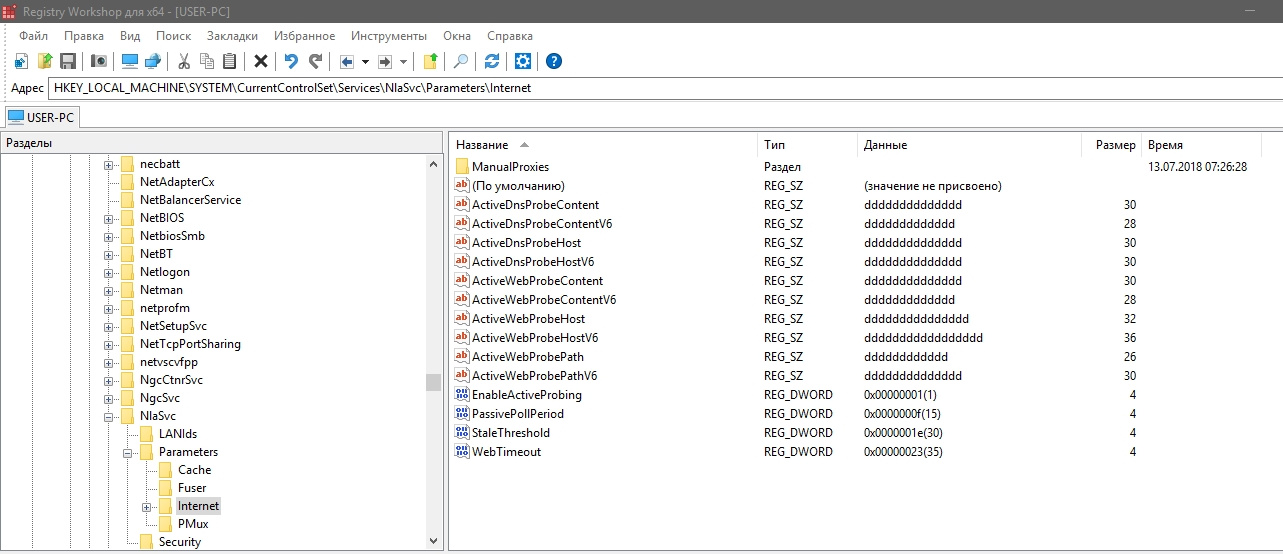
Didn't find what you were looking for?
Ask your questionAsk a Question
731 491 924 answers to any question