Answer the question
In order to leave comments, you need to log in
How can I set up double-clicking the left mouse button to open a folder or application?
Hi everyone! I decided to switch to Ubuntu from Windows ... Everything suits me, only one little thing annoys me. For so many years, I've gotten used to double-clicking the left mouse button to open a folder or application. But in the mouse settings, this parameter is simply not there.
Tell me please!
-------------------------
Put a daw, but still only running through the right mouse button or enter works. 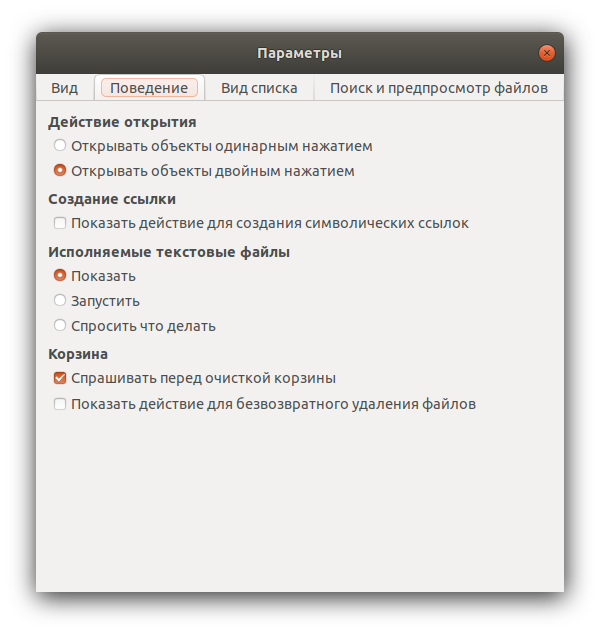
-----------------------
Reinstalling Ubuntu helped with downloading updates.
Answer the question
In order to leave comments, you need to log in
Good evening.
On ubuntu 16.04
, launch Nautilus.
In the top menu "Edit" -> "Options" -> "Behavior". Select "Open objects with double click"
In ubuntu 18.04
Run Nautilus, at the top, on the left will be "Files" -> "Preferences" -> "Behavior", the second line from the top.
Didn't find what you were looking for?
Ask your questionAsk a Question
731 491 924 answers to any question