Answer the question
In order to leave comments, you need to log in
How can I remove a module from Journal2 template in OpenCart v3?
I have a journal2 template. And I wanted to put a one-page checkout module, but there is already a similar module in the template. There is a conflict that when you set the default checkout in the template settings and then turn on your module, then just an empty white page comes out as a result.
Is it possible to somehow disable it globally or cut it out altogether?
Answer the question
In order to leave comments, you need to log in
If it is tightly integrated into the theme, it will be difficult to cut it out, and if as a separate module, then see the screenshot of how to find it 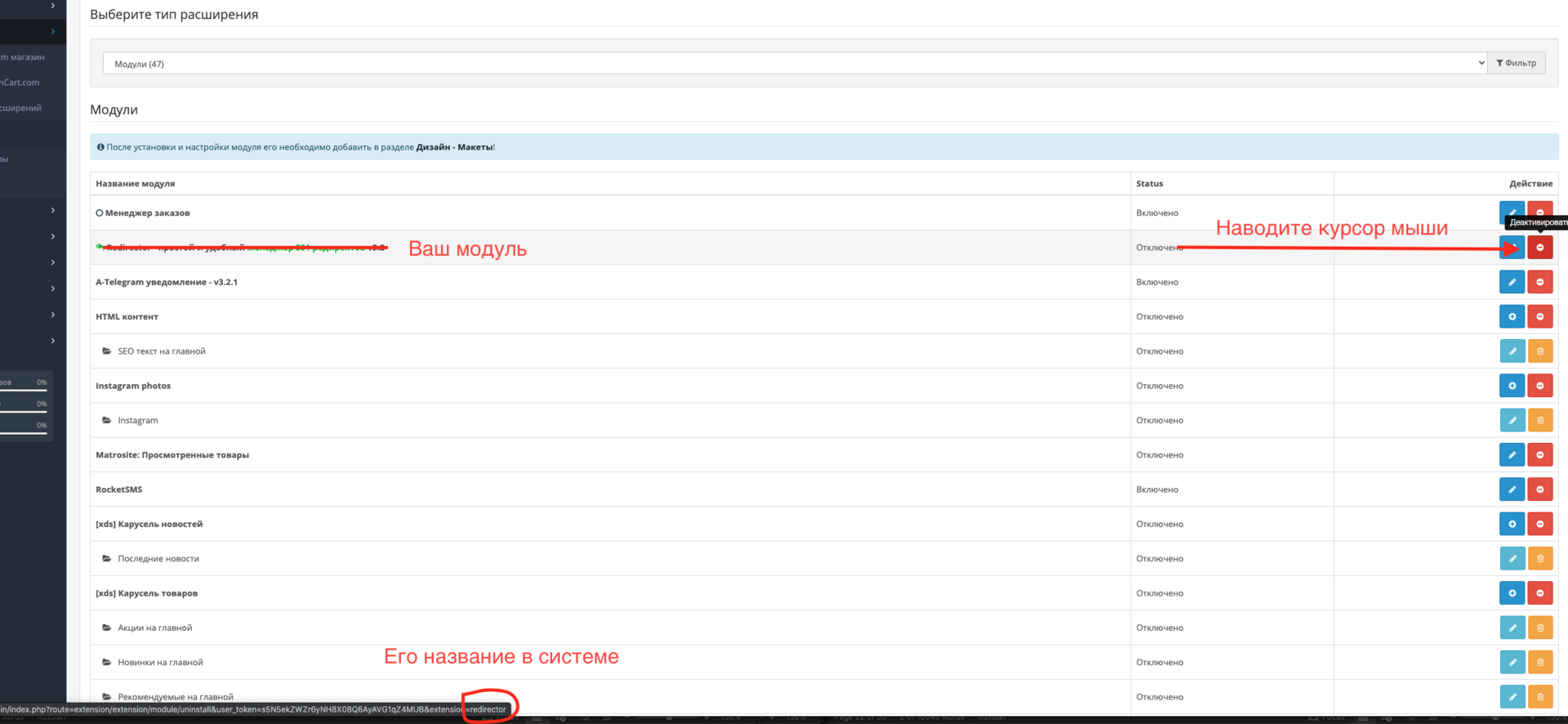
. Delete all files with this name, and also forget to remove the modifier (if any)
Important! Before starting work, make a full backup of the site and database!
Didn't find what you were looking for?
Ask your questionAsk a Question
731 491 924 answers to any question