Answer the question
In order to leave comments, you need to log in
How can I reduce the size of an embedded image in Mindjet MindManager 2016?
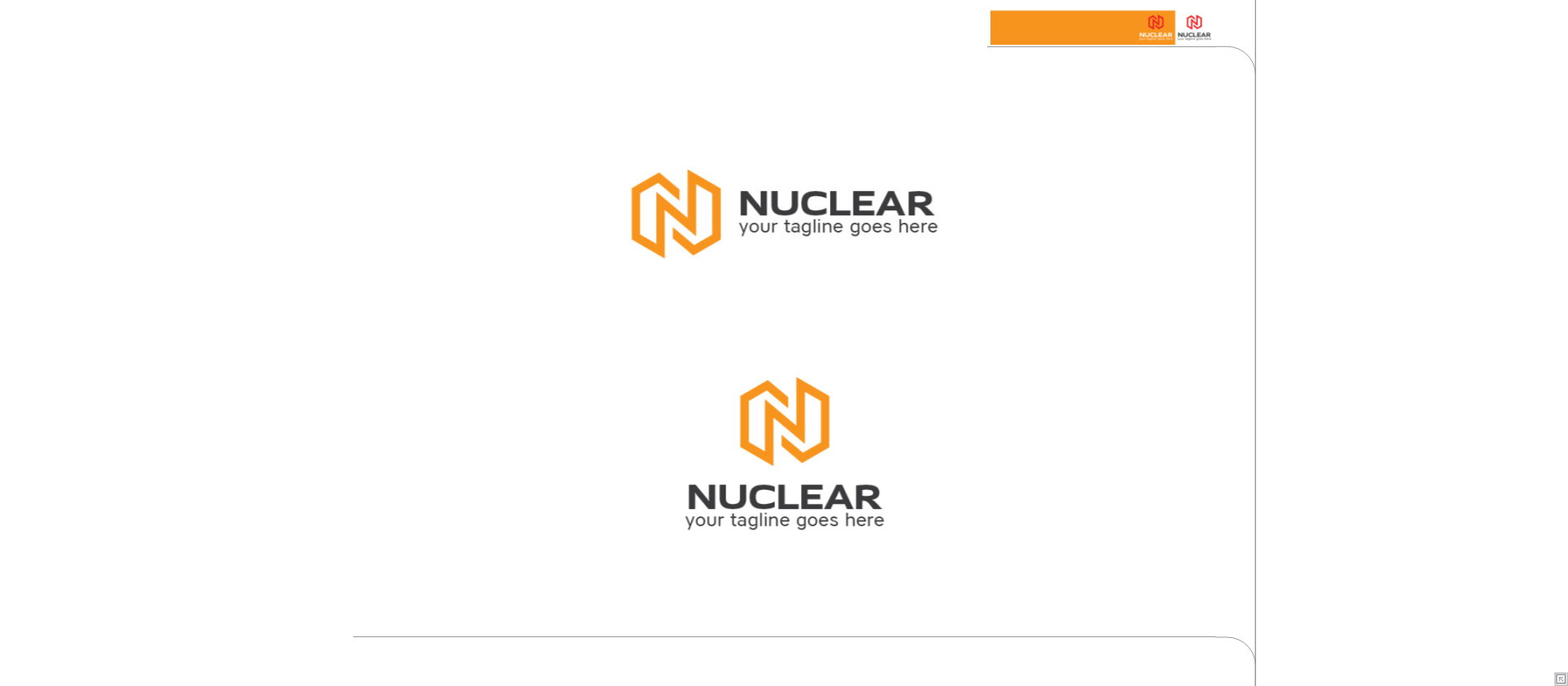
It is necessary to get 150x100px from 1160x772px images.
Reduce manually. Moving the frame from left to right. I can’t find a more advanced option for editing images placed in the program, is it really not there?
Reducing in another package is not an option since I want to keep the clickability of the original image on the hard drive without creating unnecessary images. Because there are so many of them.
Answer the question
In order to leave comments, you need to log in
Didn't find what you were looking for?
Ask your questionAsk a Question
731 491 924 answers to any question