Answer the question
In order to leave comments, you need to log in
How can I open an Explorer window with a given size and position?
Challenge: Open multiple Explorer windows in Windows 10 with a single click.
It is necessary that the windows, when opened, have the specified size, location, path to the folder.
All day I was looking for info on CMD, VBScript, PowerShell. But my knowledge is categorically lacking.
The only thing that worked: .bat file with folder paths; folders open on top of each other.
Is there a relatively simple solution? In what direction to look?
Answer the question
In order to leave comments, you need to log in
I didn't find a simple solution.
I dashed off a program for you (the archive also has source codes in C ++). I scored on error checking.
Usage:
(path,x,y coordinates, width, height)
you can open several paths at once:
I checked on Windows 8.1 and 10, but I can not guarantee the work. It also has a timer for 5 seconds, if during this time explorer does not have time to open windows, then their sizes will not be set.
GUI programs adjust their window upon startup, if they implement it.
For console programs, these settings are in the shortcut.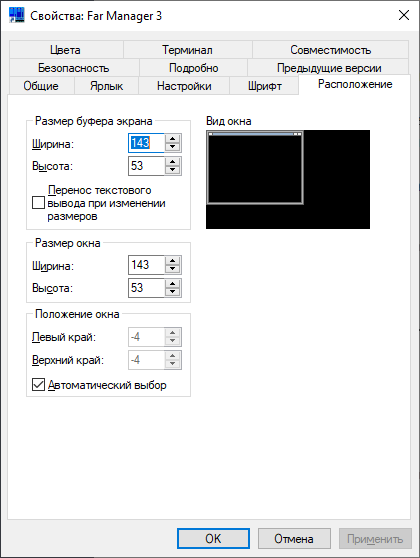
Didn't find what you were looking for?
Ask your questionAsk a Question
731 491 924 answers to any question