Answer the question
In order to leave comments, you need to log in
How can I make the editor automatically close the tag and put the cursor between the opening and closing tags?
Recently got tired on one topic, the issue of speeding up work.
The WebStorm IDE has such a feature - you open a tag, it automatically closes and the cursor takes a position between them + tags are transferred with tabs in such a way that after opening the tag and pressing ENTER, you can actually write the contents of the tag.
I tried all these editors:
VSCode, Sublime, Notepad++, Atom, Brackets.
Please tell me, how can I add such a feature to my favorite Sublime ??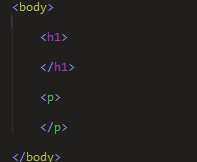
Answer the question
In order to leave comments, you need to log in
Don't you use Emmet for html? We entered a tag, pressed Tab - we got an expanded tag with a cursor between them.
PS In addition, a bunch of irreplaceable chips are attached emmet.io
Didn't find what you were looking for?
Ask your questionAsk a Question
731 491 924 answers to any question