Answer the question
In order to leave comments, you need to log in
How can I make QLineEdit's typing field to be limited to the size of the field?
The essence of the problem: in QLineEdit, typing starts in the middle and if there is not enough space, then it continues to be typed outside it like this:
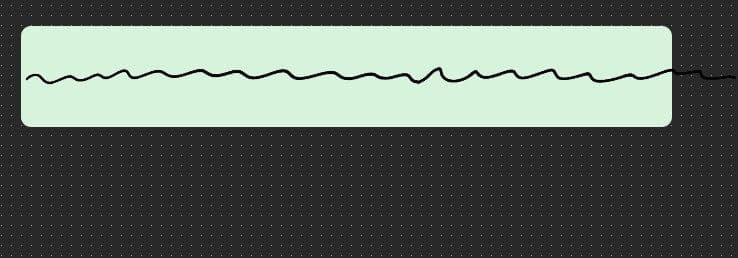
however, I need the text to start typing on line 1, and if there is not enough space, then move to line 2 and etc. Like this :
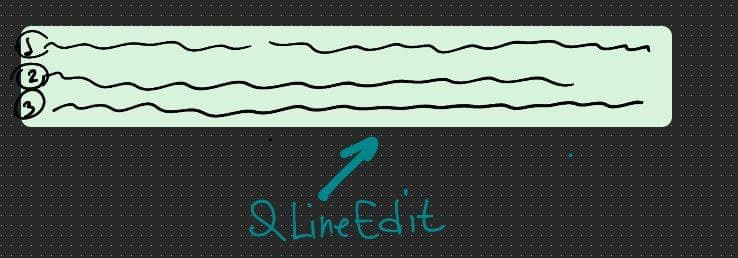
How can this be done? Or do I need to choose another widget for input?
Edit: Wrong screenshots at first, sorry
Answer the question
In order to leave comments, you need to log in
You need a QTextEdit. As the name suggests, QLineEdit is designed for single line input.
Didn't find what you were looking for?
Ask your questionAsk a Question
731 491 924 answers to any question