Answer the question
In order to leave comments, you need to log in
How can I make it automatically substitute the urls of the selected product?
CMS 1c-bitrix start. 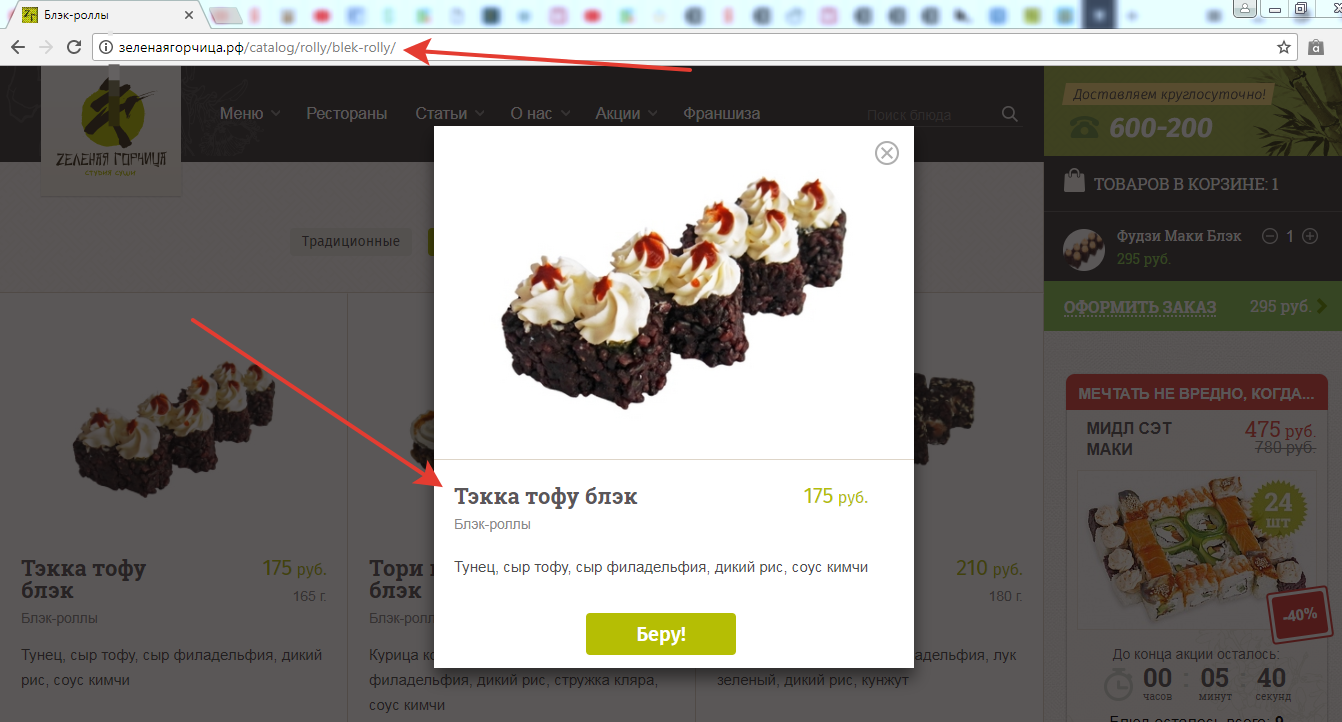
Now it's xn--80aaigaklutmw7el2i.xn--p1ai/catalog/rolly/blek...
And it's necessary that xn--80aaigaklutmw7el2i.xn--p1ai/catalog/rolly/blek...
In the element settings of the responding field, although there is the Character code: field, which stores the value fudzi-maki-blek, but it is not clear how to make it automatically substituted.
In the infoblock settings there is a
URL field of the detailed view page: /catalog/#SECTION_CODE_PATH#/#ELEMENT_CODE#/ 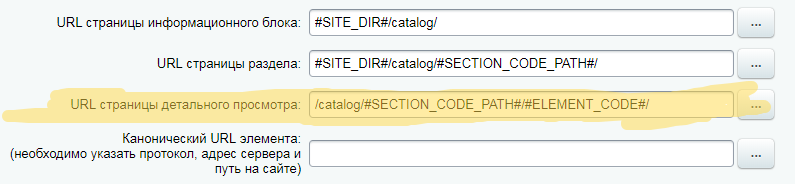
is there a problem here? I have little experience, I am just starting to master this CMS
, here are the properties of a certain product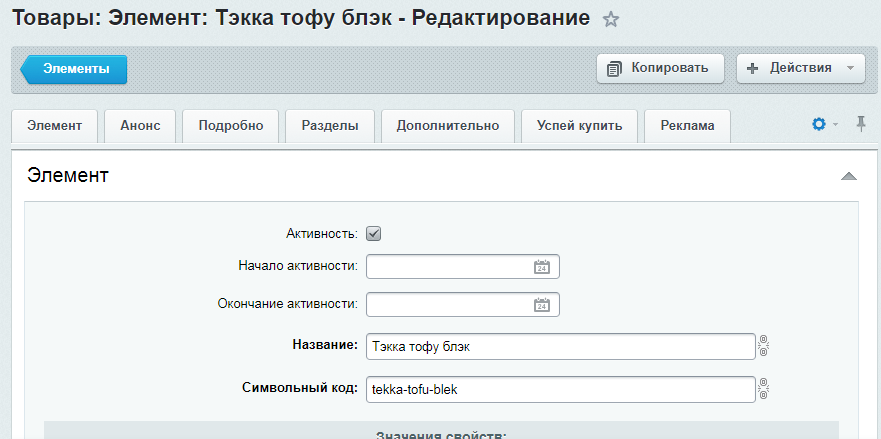
Answer the question
In order to leave comments, you need to log in
What do you mean by "substitute"? So that there is a transition to the product card? So change it in the template - you have the cards, only the style is not configured xn--80aaigaklutmw7el2i.xn--p1ai/catalog/rolly/blek...
Didn't find what you were looking for?
Ask your questionAsk a Question
731 491 924 answers to any question