Answer the question
In order to leave comments, you need to log in
How can I make different portable chromes open separately and not be linked to each other by a shortcut on the taskbar?
In general, I have 5 portable chrome. These chromes have different EXE names. The bottom line is that each chrome is needed to perform certain tasks. And for example I need to run 3 different portable chrome , in each chrome I do a specific task. So it turns out that all of them are not displayed as a separate tab, but somehow stick together (overlap each other) in the taskbar. I even tried to change the settings of the taskbar, namely: Right button - task options - group buttons on the taskbar (Never). With this setting, all 5 portable chromes stick together when dragged and they cannot be swapped with each other. In general, I need to have separate shortcuts on the taskbar, they are, as it were, independent, and they do not overlap each other, and also that the shortcuts can be swapped. Any advice on how to implement this? .
Screenshots invested 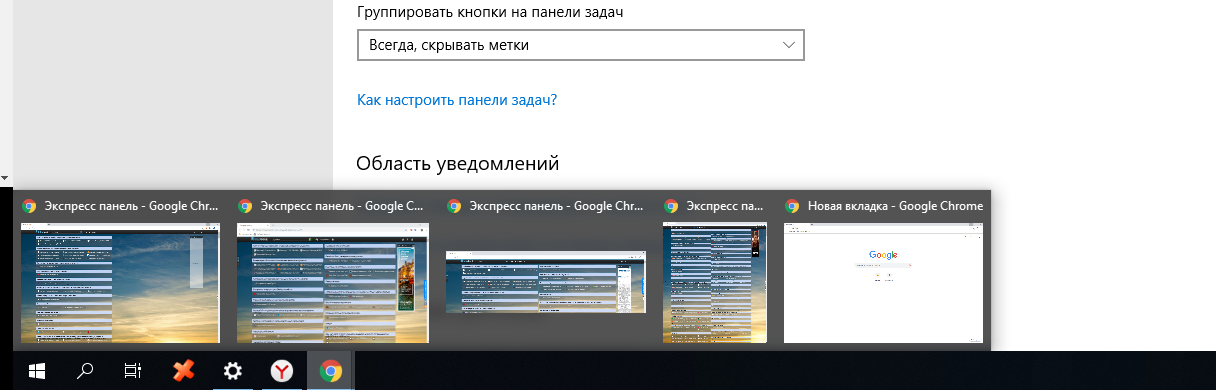
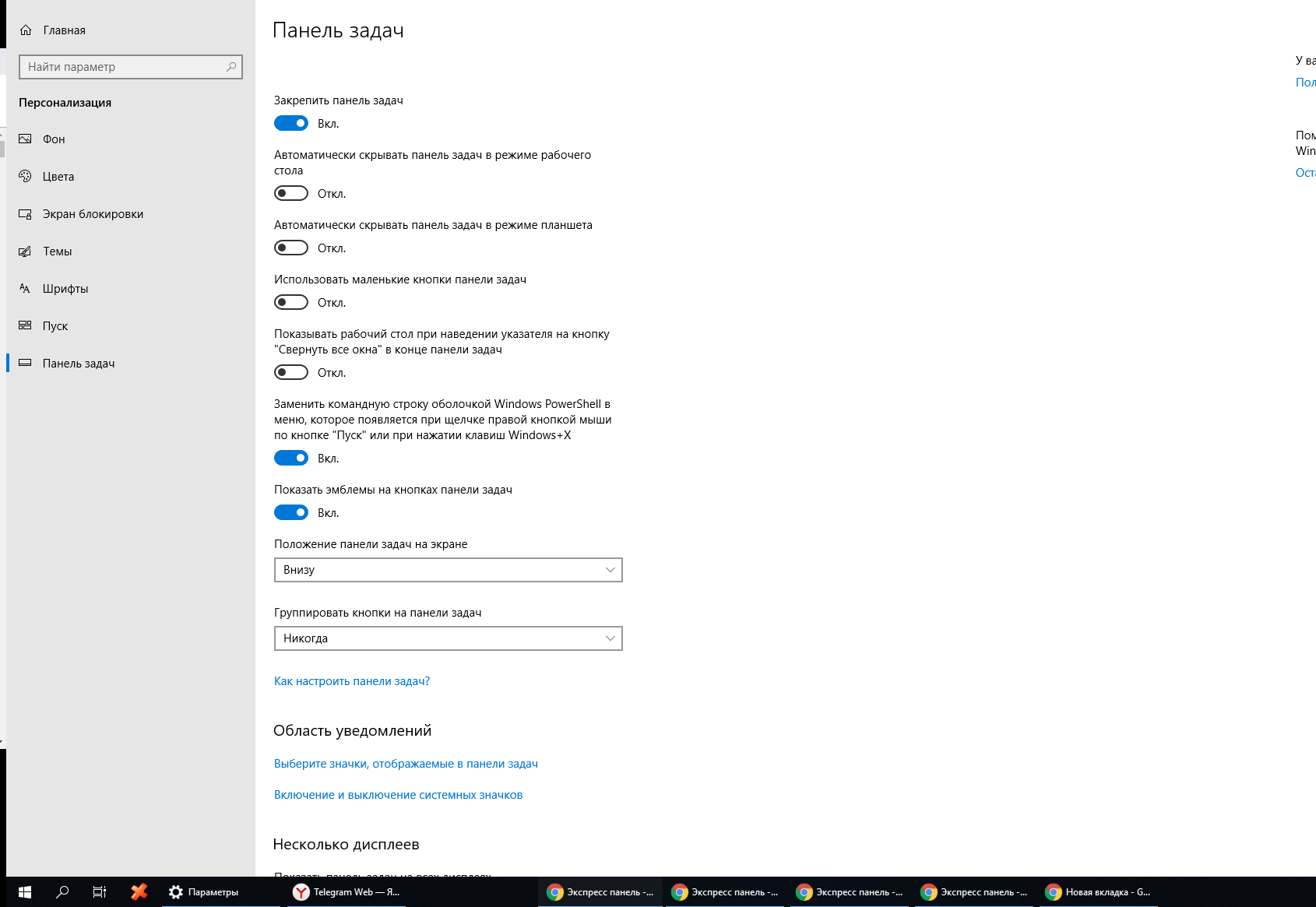
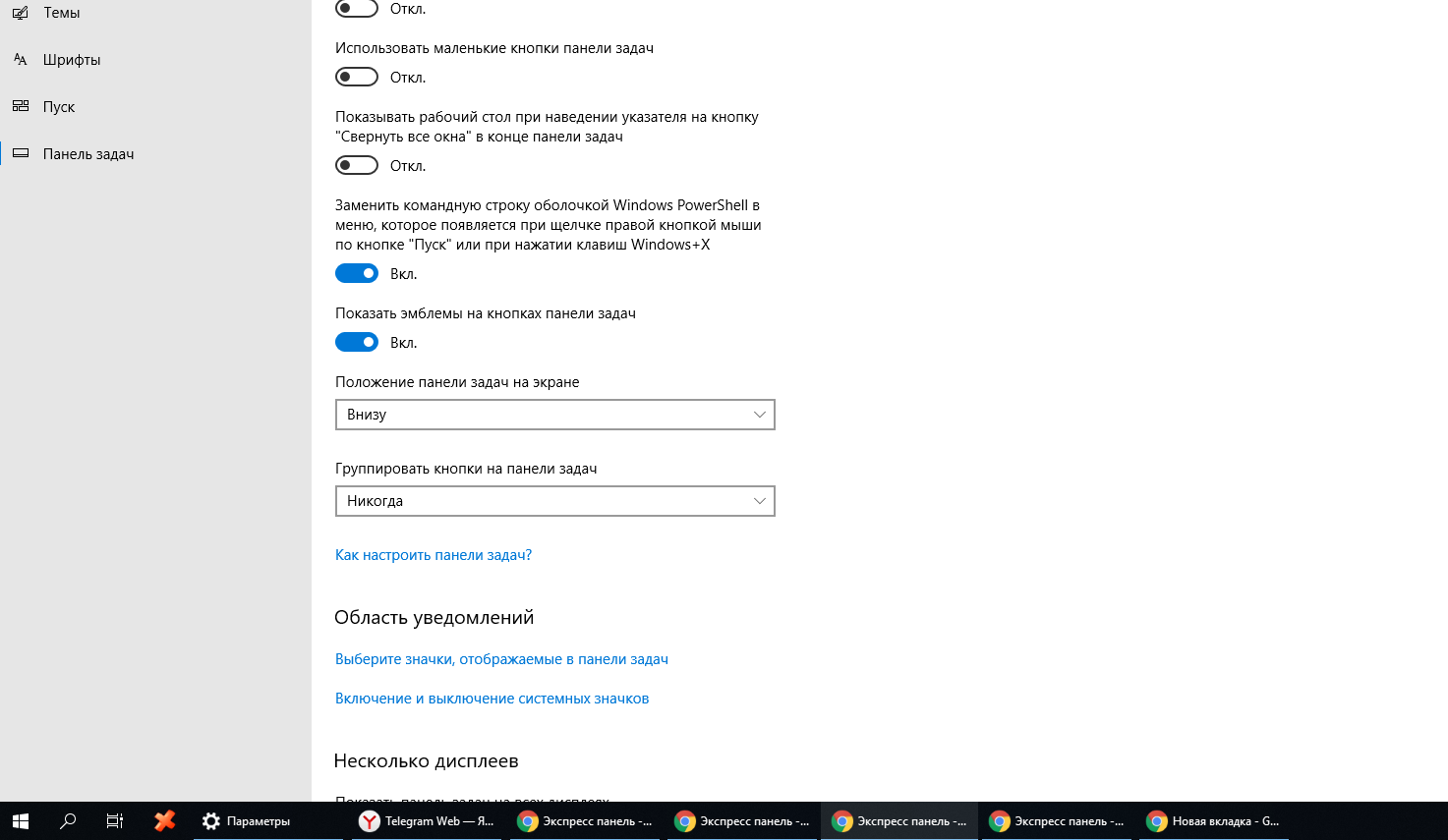
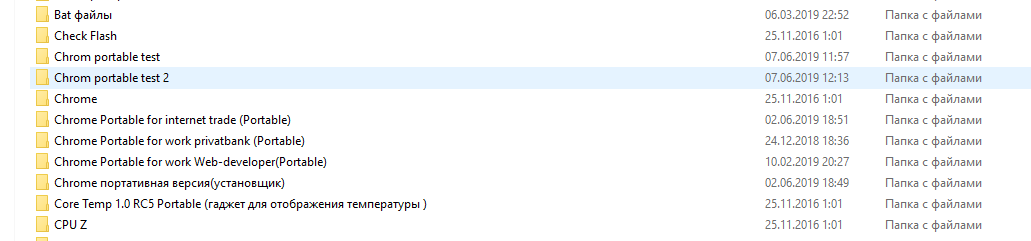
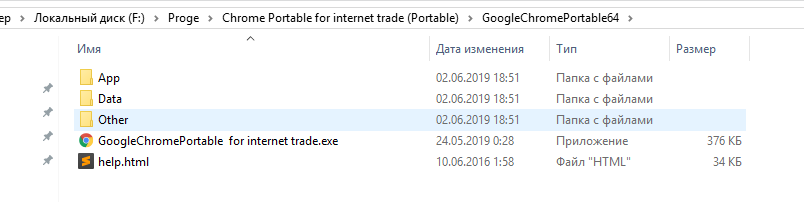
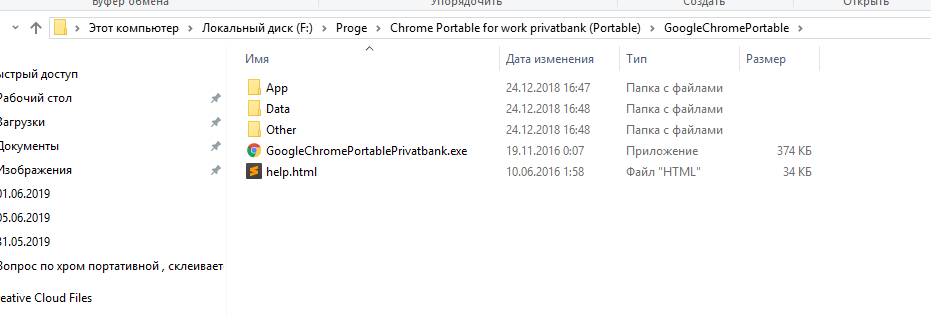
PS I already use other browsers, so do not recommend different browsers for different tasks. I like the variant with portable chromes, but that they are independent of each other.
Answer the question
In order to leave comments, you need to log in
Didn't find what you were looking for?
Ask your questionAsk a Question
731 491 924 answers to any question