Answer the question
In order to leave comments, you need to log in
How can I find out what program is sending DNS queries *.in-addr.arpa?
Thousands of requests per second.
Investigation has led to the following services (highlighted) being involved in sending DNS traffic: 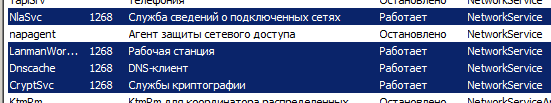
More specifically, it's the svchost.exe process , which is unremarkable.
But these are the main services. They cannot be disabled. Someone else must be using them? How to find out?
Task manager, resource monitor, command line, total commander, various folders, dnscrypt-proxy, services are open.
Regular windows 7.
Answer the question
In order to leave comments, you need to log in
It was the resource monitor .
The Network tab displays all connections. The resource monitor "sees" only ip and really wants to know the real names of domains in order to display them.
TCPViewer
CurrPorts
NetworkConnectLog
And anyway, download both packages!
download.sysinternals.com/files/SysinternalsSuite.zip
launcher.nirsoft.net/downloads/index.html + download.nirsoft.net/nirsoft_package_russian.zip
It seems to me that these programs will close all your questions for the next 5 years :D
Didn't find what you were looking for?
Ask your questionAsk a Question
731 491 924 answers to any question