Answer the question
In order to leave comments, you need to log in
How can I download all srtm data? Wget stop downloading?
There is a resource with a bunch of archives (height maps of the whole world) - https://dds.cr.usgs.gov/srtm/version2_1/SRTM3/ . You need to download them all. Can anyone suggest ways.
I found the wget utility. Which downloads one archive, but automatically.
I entered the following command wget -r --random-wait --timestamping -A.zip dds.cr.usgs.gov/srtm/version2_1/SRTM3
In principle, it did not work badly (but for a long time).
Now I'm trying to download.
Here is an example in the photo, in the orange block it checks that it has already downloaded these files.
In the green block, he normally downloads the file, and should continue in the same spirit.
And instead, it just throws a blue block and an offer to enter a command. And all)
Before that, I had already downloaded about 1500 files, and there were no problems. 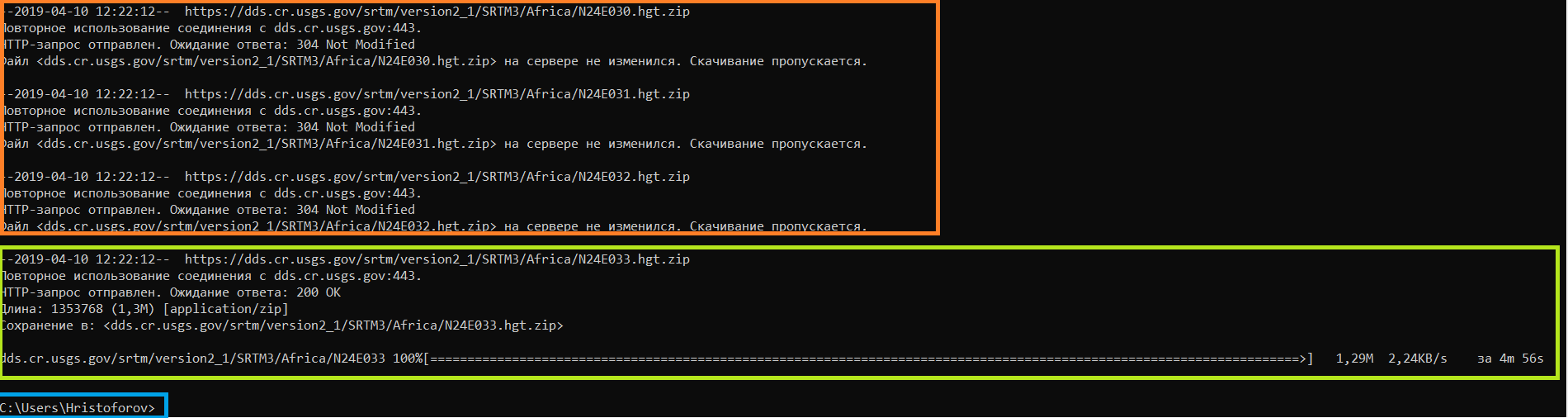
The bottom line is that help to understand what the problem is, or you can suggest other ways how to get all these files.
Answer the question
In order to leave comments, you need to log in
Didn't find what you were looking for?
Ask your questionAsk a Question
731 491 924 answers to any question