Answer the question
In order to leave comments, you need to log in
How can I configure ACL rights to be preserved when backing up to QNAP?
Good day to all!
I ask for help in solving the problem that has arisen, over which I have been fighting for almost two weeks.
There is a network storage QNAP TS-131, to which databases are backed up using Cobian Backup Gravity.
Bases lie on a terminal server. The terminal server and NAS are part of the same domain.
In the original location, ACLs look like this: 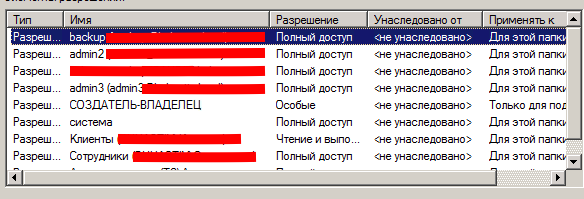
and after copying to QNAP, like this: 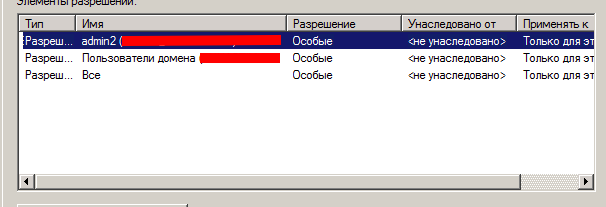
In the Cobian settings, of course, there is a checkmark next to the checkbox: "copying NTFS rights".
and if you copy, for example, the same databases to another computer in the domain where the hard drive is shared, then the rights are perfectly copied.
Tell me, please, how to overcome this problem, in which direction to dig?
Thank you very much in advance!
Answer the question
In order to leave comments, you need to log in
qnap is Linux with ext2|3|4. It is impossible to transfer ntfs rights to this FS.
Please
, the community correct me if I'm wrong
Didn't find what you were looking for?
Ask your questionAsk a Question
731 491 924 answers to any question