Answer the question
In order to leave comments, you need to log in
How can I add my logo to a bookmark in the Opera Express Dial?
When adding sites to the Opera express panel, some sites display a logo in this window, and some just have a domain name. Tell me, what should I do so that when I add my site to the Opera express panel, the logo is displayed, and not just the domain name?
Maybe some meta tags should be used... or something else?
In the picture, an example is Google - a logo and a title, while Stackoverflow has just a domain and a link. How can I make the tiles look like Google's?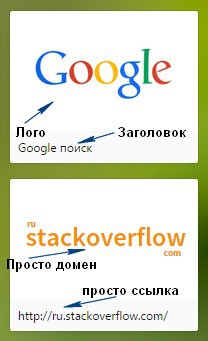
Answer the question
In order to leave comments, you need to log in
<link rel="icon" type="image/png" href="http://path/to/logo.png">Didn't find what you were looking for?
Ask your questionAsk a Question
731 491 924 answers to any question