Answer the question
In order to leave comments, you need to log in
Home network reorganization - is the next solution reasonable?
My parents in the house encountered such a network organization:
The network comes from the provider via optics, then from the converter it goes to the first router with the NETIS WF 2780 AP. From it it is distributed to some users by wire, incl. through two D-LINK DES-1008C switches, and over the air.
It also goes to the second router (the same model) to another floor, from it to several consumers directly and over the air.
Total for a pair of wireless networks (2.4 and 5GHz) on each of the two floors, no signal outside the house on the site.
Some cables are poorly crimped, some are crookedly embroidered in sockets (well, I did it myself, you don’t need a lot of mind here, just a tester cable and a crimp).
It is assumed 12-15 consumers by wire and an indefinite number by air. Among consumers there are potentially sensitive to speed - NAS, media players, work PCs.
I don’t understand networks, but it seems to me that you can do better than what has been done.
There is an idea to put a normal router at the entrance, connect an access point to each of the two floors, and one / two APs to the local area.
I want to make the wireless network seamless.
I would also like to be able to connect to the network remotely via VPN.
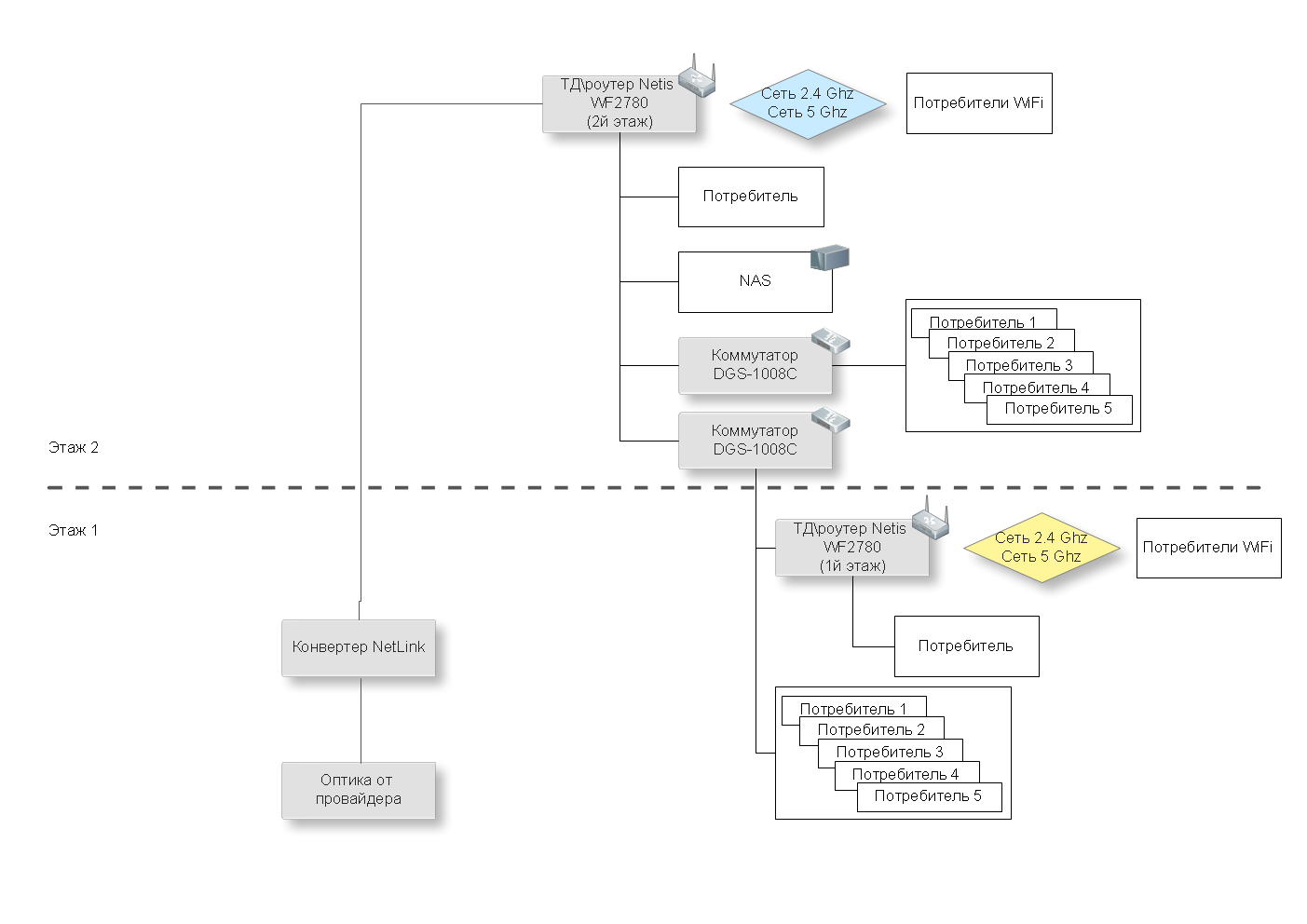 То, что хотелось бы
То, что хотелось бы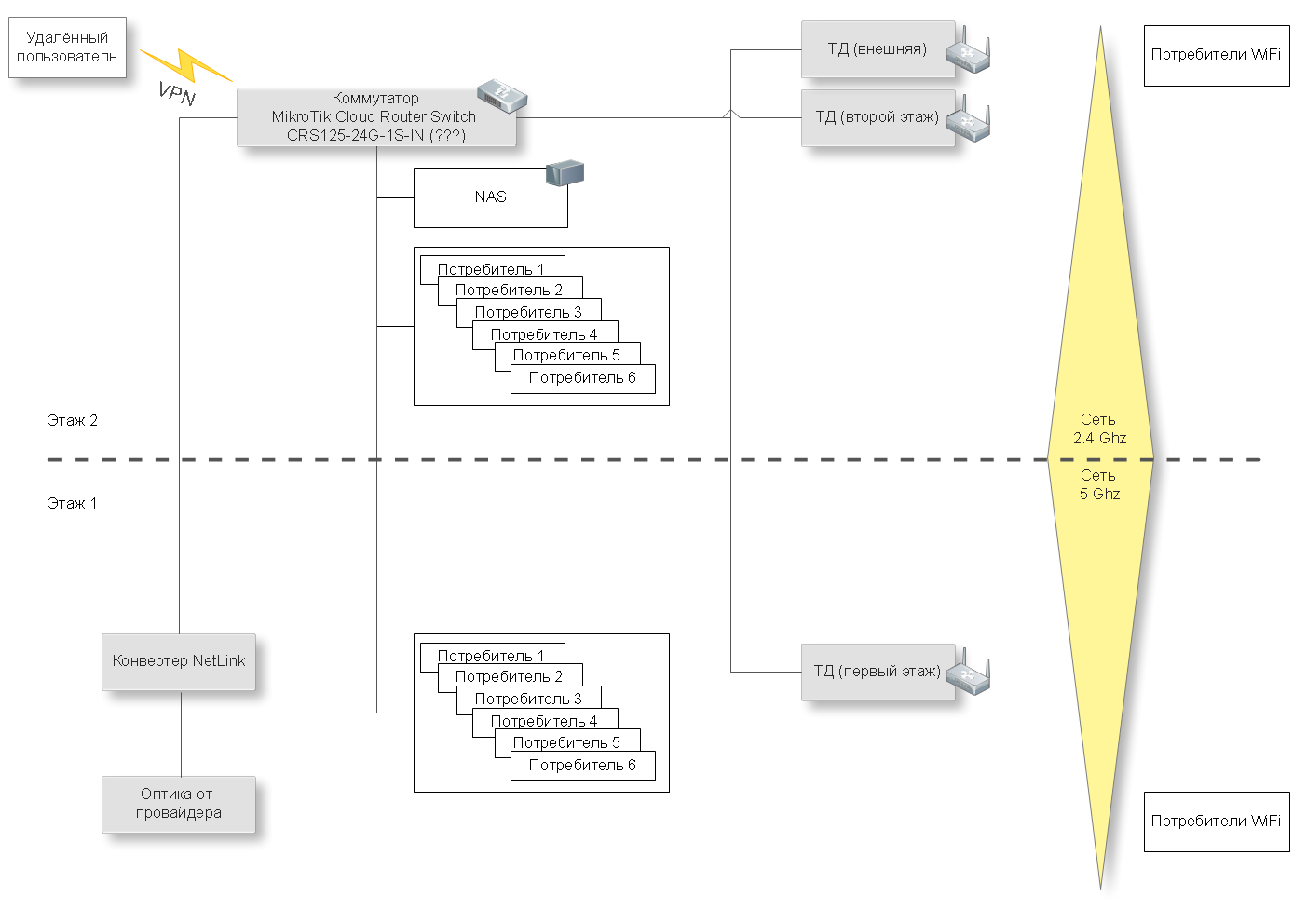
Answer the question
In order to leave comments, you need to log in
I don’t understand networks, but it seems to me that you can do better than what has been done.
There is an idea to put a normal router at the entrance, connect an access point to each of the two floors, and one / two APs to the local area.
I want to make the wireless network seamless.
I would also like to be able to connect to the network remotely via VPN.
The idea is right and true. The diagram is also correct.
At the expense of equipment, instead of an expensive router, I would put ubiquiti edge lite (such for 10-30 people is quite pulling, like an office option, the settings are convenient), and plug it into the dlink DGS 1100-24 switch, where I would plug everything else ( consumers and access points).
And yes, Apple Airport Express hotspots are great for hotspots! Set the same password and network name at all points, yes, under Windows they work fine and are configured.
Didn't find what you were looking for?
Ask your questionAsk a Question
731 491 924 answers to any question