Answer the question
In order to leave comments, you need to log in
High-quality text detection if it is the same color as the background?
Comrades, I was faced with the task of detecting letters in a picture with a tire, here is an example:

To solve this issue, I decided to use OpenCV, but when I want to make a threshold, there are a lot of extra unnecessary pixels, like this:
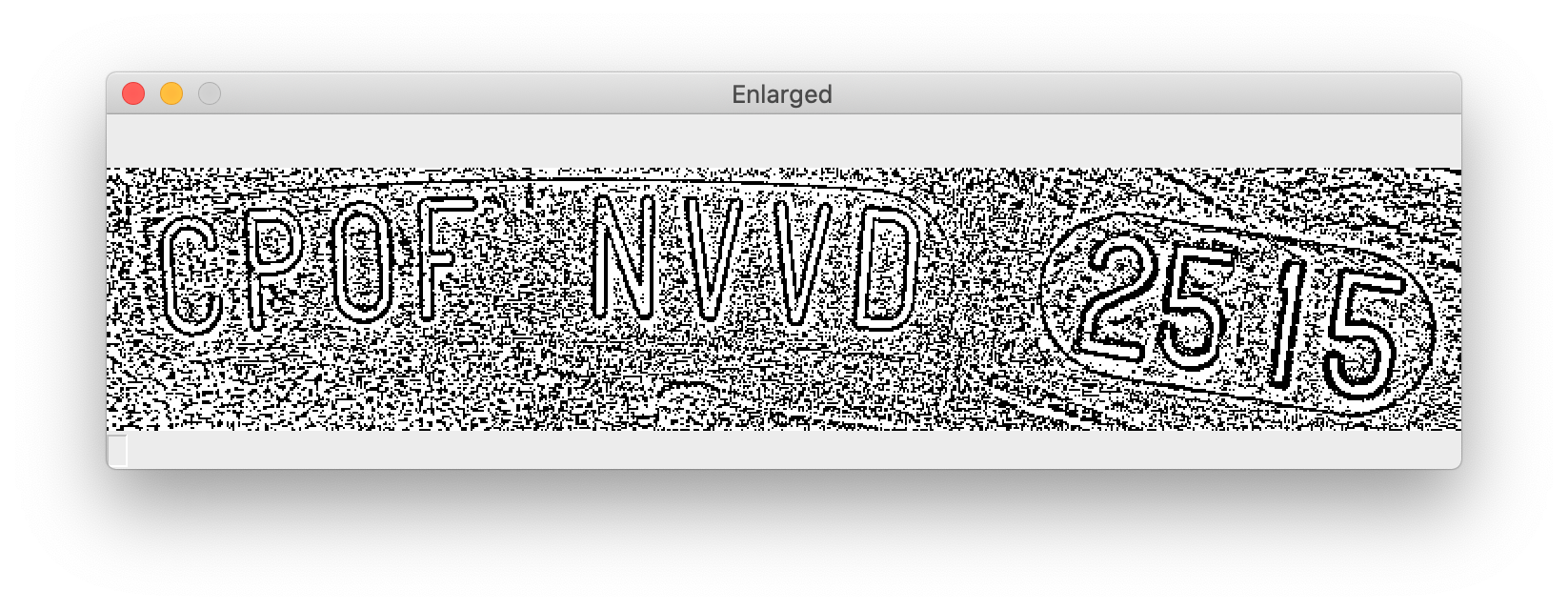
How can I fix this, so that the contours of the letters in the image are correctly located?
Here is the function that is responsible for the detection:
def detecting_and_extracting_letters(path,out_size=28):
img = cv2.imread(path,0)
thresh = cv2.adaptiveThreshold(img, 255, cv2.ADAPTIVE_THRESH_GAUSSIAN_C, cv2.THRESH_BINARY,11,2)
img_erode = cv2.erode(thresh, np.ones((3, 3), np.uint8), iterations=1)
contours, hierarchy = cv2.findContours(thresh, cv2.RETR_TREE, cv2.CHAIN_APPROX_NONE)
output = img.copy()
letters = []
for idx, contour in enumerate(contours):
(x, y, w, h) = cv2.boundingRect(contour)
if hierarchy[0][idx][3] == 0:
cv2.rectangle(output, (x, y), (x + w, y + h), (70, 0, 0), 1)
letter_crop = gray[y:y + h, x:x + w]
# print(letter_crop.shape)
size_max = max(w, h)
letter_square = 255 * np.ones(shape=[size_max, size_max], dtype=np.uint8)
if w > h:
y_pos = size_max//2 - h//2
letter_square[y_pos:y_pos + h, 0:w] = letter_crop
elif w < h:
x_pos = size_max//2 - w//2
letter_square[0:h, x_pos:x_pos + w] = letter_crop
else:
letter_square = letter_crop
letters.append((x, w, cv2.resize(letter_square, (out_size, out_size), interpolation=cv2.INTER_AREA)))
letters.sort(key=lambda x: x[0], reverse=False)
return lettersAnswer the question
In order to leave comments, you need to log in
1. Get rid of the background by flattening: bringing the gradient to a single color.
2. Clear open areas.
3. Segment enclosed areas.
4. Repeat until the result stops changing.
Didn't find what you were looking for?
Ask your questionAsk a Question
731 491 924 answers to any question