Answer the question
In order to leave comments, you need to log in
High CPU usage rabbitmq service?
Good day. Things like this are worrying.
There is a server in the google cloud (~ 1vcpu 4Gb ram 20Gb ssd) one project is deployed on it (nginx, php, rabbitmq, amqp) and in general for quite some time the cpu load on this instance has not dropped below 100%, looking at htop it turns out that 75 % is occupied by the beam / rabbitmq process, the question is, is this normal?
As long as the project is not heavily visited, and the pages open quickly, the site works, but if you add loads with such use of resources, there may be problems, it seems to me. Moreover, the rabbit is so calm in the gui, without queues and without any visible load.
The guys say yes, forget it, he likes to eat resources like that, but what can you tell me? In the configs on the main site I saw that it is fashionable to limit memory (with this it is just fine there), I did not find anything about cpu.
Necessary information:
Status of node 'XXX' ...
[{pid,1920},
{running_applications,
[{rabbitmq_management,"RabbitMQ Management Console","3.5.4"},
{rabbitmq_web_dispatch,"RabbitMQ Web Dispatcher","3.5.4"},
{webmachine,"webmachine","1.10.3-rmq3.5.4-gite9359c7"},
{mochiweb,"MochiMedia Web Server","2.7.0-rmq3.5.4-git680dba8"},
{rabbitmq_management_agent,"RabbitMQ Management Agent","3.5.4"},
{rabbit,"RabbitMQ","3.5.4"},
{os_mon,"CPO CXC 138 46","2.2.9"},
{inets,"INETS CXC 138 49","5.9"},
{amqp_client,"RabbitMQ AMQP Client","3.5.4"},
{xmerl,"XML parser","1.3.1"},
{mnesia,"MNESIA CXC 138 12","4.7"},
{sasl,"SASL CXC 138 11","2.2.1"},
{stdlib,"ERTS CXC 138 10","1.18.1"},
{kernel,"ERTS CXC 138 10","2.15.1"}]},
{os,{unix,linux}},
{erlang_version,
"Erlang R15B01 (erts-5.9.1) [source] [64-bit] [async-threads:64] [kernel-poll:true]\n"},
{memory,
[{total,34621536},
{connection_readers,132568},
{connection_writers,71600},
{connection_channels,131904},
{connection_other,120880},
{queue_procs,234792},
{queue_slave_procs,0},
{plugins,625760},
{other_proc,8794366},
{mnesia,72992},
{mgmt_db,978432},
{msg_index,45856},
{other_ets,1121424},
{binary,21928},
{code,18600771},
{atom,703377},
{other_system,2964886}]},
{alarms,[]},
{listeners,[{clustering,25672,"::"},{amqp,5672,"::"}]},
{vm_memory_high_watermark,0.4},
{vm_memory_limit,1556806041},
{disk_free_limit,50000000},
{disk_free,6428037120},
{file_descriptors,
[{total_limit,924},{total_used,9},{sockets_limit,829},{sockets_used,7}]},
{processes,[{limit,1048576},{used,239}]},
{run_queue,0},
{uptime,10116559}]rabbitmqctl report | grep -A3 file_descriptors
{file_descriptors,
[{total_limit,924},{total_used,9},{sockets_limit,829},{sockets_used,7}]},
{processes,[{limit,1048576},{used,239}]},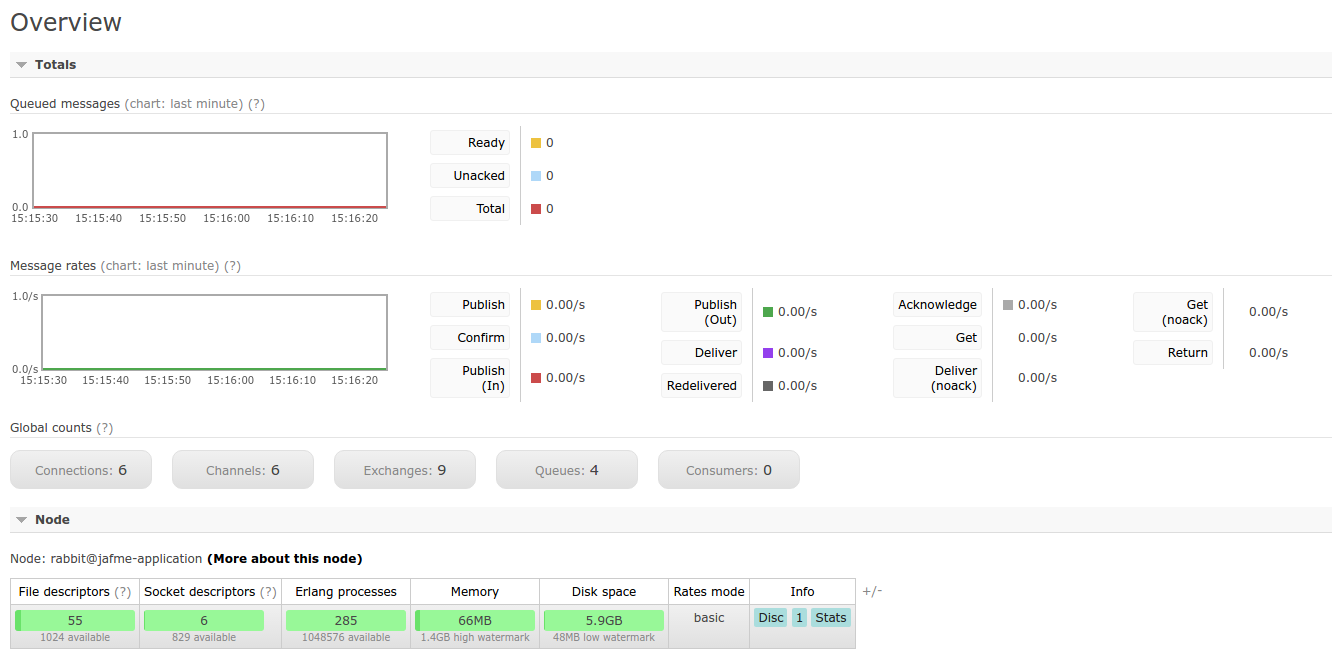
Answer the question
In order to leave comments, you need to log in
Well, you can get into the Erlang console and see which process is eating a lot of CPU time, then draw some conclusions.
I had the same thing several times under windows on a home machine. Happened after waking up from sleep mode. RabbitMQ ate a lot of CPU and for a long time. It was treated with a reboot. I'll say a banality, but have you tried turning it off and on?
Didn't find what you were looking for?
Ask your questionAsk a Question
731 491 924 answers to any question