Answer the question
In order to leave comments, you need to log in
Hide status bar when asking for permission?
Hello. Tell me please. In the main Activity, I hid the Status Bar (top and bottom)
MainActivity.getWindow().getDecorView().setSystemUiVisibility(View.SYSTEM_UI_FLAG_LOW_PROFILE
| View.SYSTEM_UI_FLAG_FULLSCREEN
| View.SYSTEM_UI_FLAG_LAYOUT_STABLE
| View.SYSTEM_UI_FLAG_IMMERSIVE_STICKY
| View.SYSTEM_UI_FLAG_LAYOUT_HIDE_NAVIGATION
| View.SYSTEM_UI_FLAG_HIDE_NAVIGATION);PendingIntent mPendingIntent = PendingIntent.getBroadcast(currentContext, 0 , new Intent(ACTION_USB_PERMISSION), 0);
usbManager.requestPermission(currentDevice, mPendingIntent);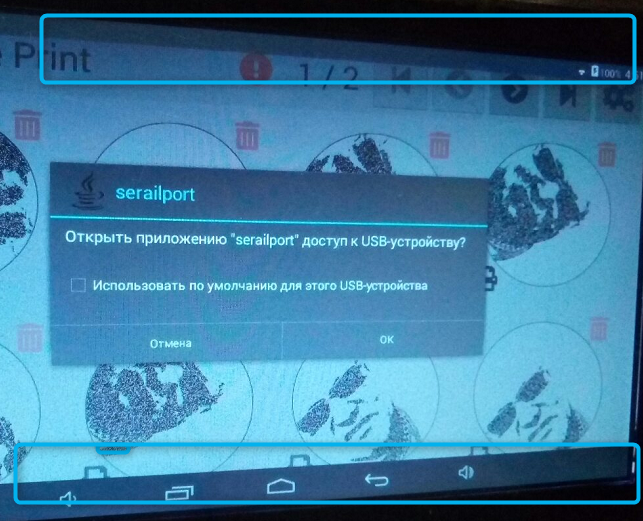
Answer the question
In order to leave comments, you need to log in
No. Permishin request is a separate system activity, it manages all this by itself.
Didn't find what you were looking for?
Ask your questionAsk a Question
731 491 924 answers to any question