Answer the question
In order to leave comments, you need to log in
Hello, I can't download anything from GitHub, can anyone help?
And so, what's the problem. When I go to the site itself, everything is fine, but if I try to download something, it's already on the site, I get an error (screen below).
Please help, I don't know what to do.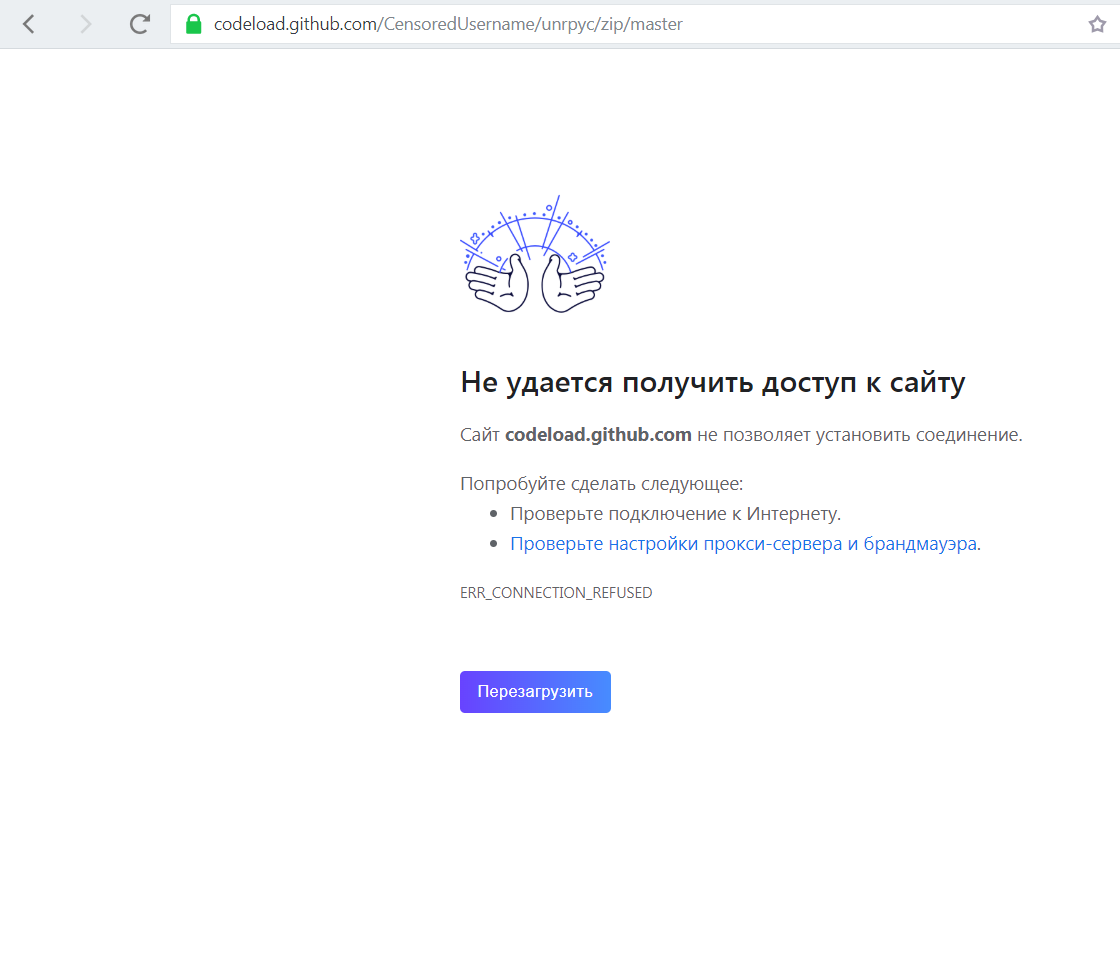
Answer the question
In order to leave comments, you need to log in
Good evening. Judging by https://www.githubstatus.com/ all systems are working properly, therefore, the problem is in your connection. Try using VPN or proxy, clear browser cache, change DNS.
///
Instructions for changing DNS.
Press the key combination Win+R.
Enter the value of ncpa.cpl in the empty line and press Enter.
Double click on your Internet connection.
Click on the "Properties" button.
Select "Internet Protocol Version 4 (TCP/IPv4)" and click the "Properties" button.
Check the box "Use the following DNS server addresses".
Expose 8.8.8.8. for "Preferred DNS Server" and 8.8.4.4. for "Alternate DNS Server". Confirm the changes and restart your computer.
Check your browser for "ERR_CONNECTION_REFUSED" error.
Didn't find what you were looking for?
Ask your questionAsk a Question
731 491 924 answers to any question