Answer the question
In order to leave comments, you need to log in
Guys, for some reason it doesn’t show pictures for me, I just see the photo formats, and I have to open the file to see what is there. What to do?
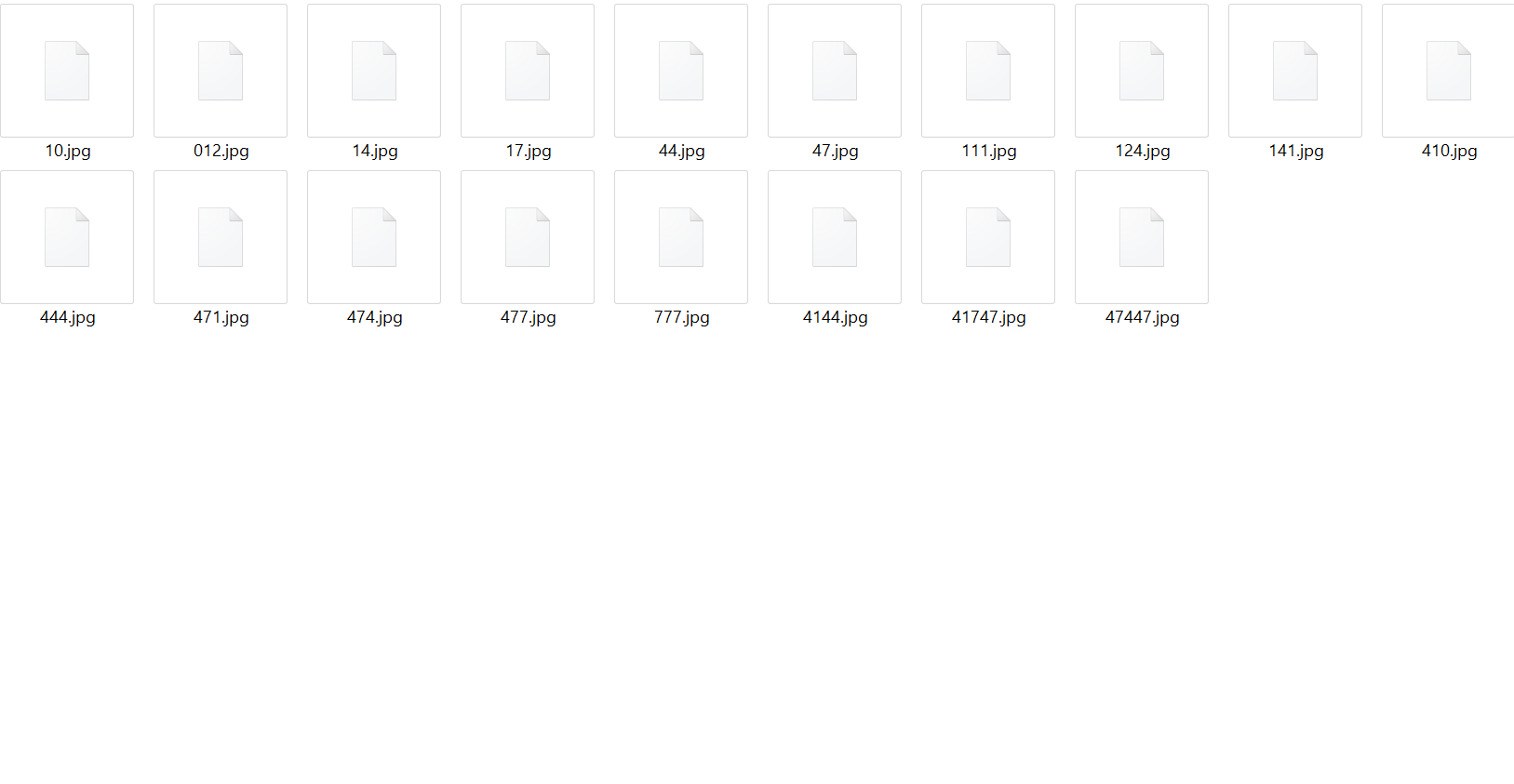 How can I re-enable the old mode? I didn't even mess with the settings, it just happened. I have windows 10. Here I leave a screen shot
How can I re-enable the old mode? I didn't even mess with the settings, it just happened. I have windows 10. Here I leave a screen shot
Answer the question
In order to leave comments, you need to log in
In general, run - the cleanmgr command cleaned the disk by checking the thumbnails box and after rebooting, as the French word voila says, everything was fixed.
Set the view menu to large icons.
If it does not help, look at the application assigned to this format, it may be incorrectly indicated, specify the windows photo viewer.
Didn't find what you were looking for?
Ask your questionAsk a Question
731 491 924 answers to any question