Answer the question
In order to leave comments, you need to log in
Gulp doesn't compile pug files, it doesn't see the path. How to fix?
Hello. The question is this:
I got a project on gulp, pug, webpack, etc. At startup, I see such errors, respectively, and in fact I see an empty page in the browser. As far as I know, the project was assembled on a MAC, I'm on WIN, I think this may be the problem. I would be very grateful for a hint.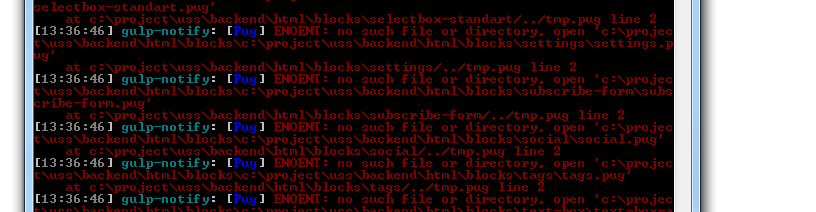
Answer the question
In order to leave comments, you need to log in
In general, guys, the answer was probably simple, maybe not. How I just didn’t try and what I just didn’t do. But it pulled me to check the plugin written by I don’t know who, and in it, where the paths for compilation are formed, there were simply back quotes. That's all. Now I am tormented by another question, could I have guessed this faster? Or all the same, the skis go, and I ...))))
You have problems with paths. See how your slashes are deployed in different directions.
Plug in path, every nodejs has it.
In places where you specify paths, use this construction
. But it's better to read the documentation anyway - https://nodejs.org/api/path.html
Didn't find what you were looking for?
Ask your questionAsk a Question
731 491 924 answers to any question