Answer the question
In order to leave comments, you need to log in
Google spreadsheet. How to configure data exchange to a specific column?
I have 2 tables
1st Main table where the data will be loaded and changed and added
2nd Secondary table - in which, when the data changes, it will be transferred to the main one
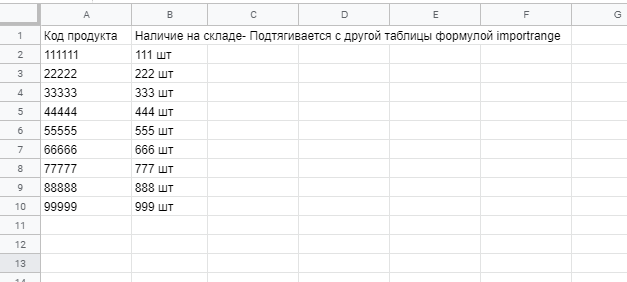
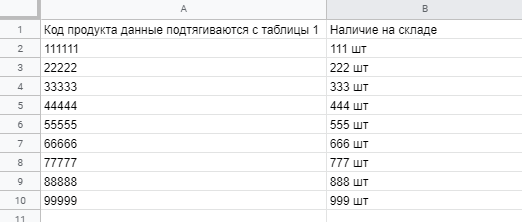
. But if you add a new product
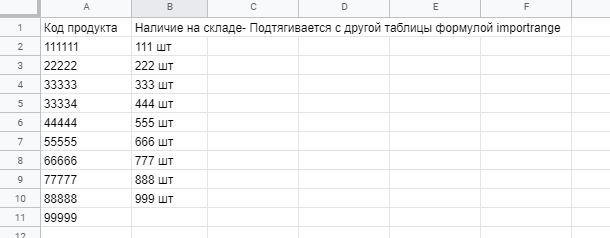
, then all the values that are pulled up from another table do not shift by one line , but remain in their places
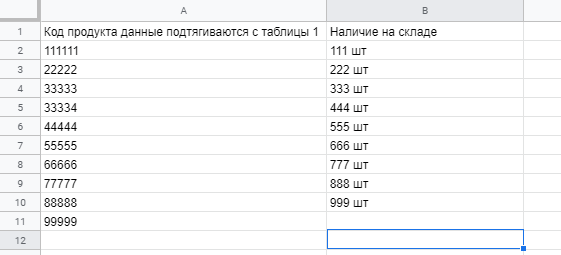
How it should work:
When adding a new product, an empty row is added to another table
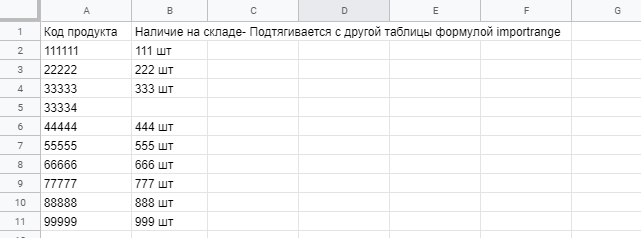
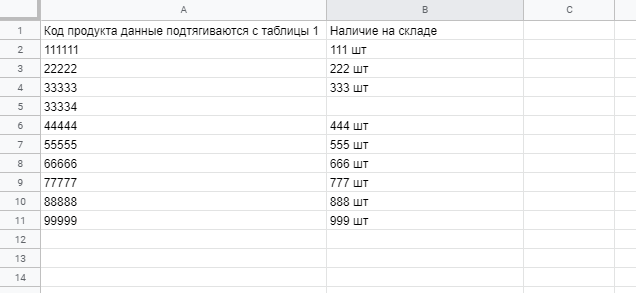
Answer the question
In order to leave comments, you need to log in
It's not a good idea to mix the "view-only" data provided by IMPORTRANGE with manually entered dynamic data. But if you really want to , then you can do this:
1) Put triggers to edit and change data about the second table
2) In these triggers, take the data from the second table and replace the data from the first table with them
3) Simple triggers will not help here (there is an appeal to another table) , it is necessary to do two high-grade trigger. For editing and modification.
Didn't find what you were looking for?
Ask your questionAsk a Question
731 491 924 answers to any question