Answer the question
In order to leave comments, you need to log in
Google Sheets | How to insert text after the formula (in my case, the image)?
Recently started working in Google Sheets. I wanted to insert an image through =IMAGE("LINK"), and then, unfortunately, I don't know how to write to add text. Please write in the comments how to do it with an example.
Answer the question
In order to leave comments, you need to log in
It is not possible to use IMAGE and paste text in the same cell.
Only different hacks of varying degrees of acceptability are possible.
You can make it into two columns - one for icons, the second for text, and you can even somehow erase the separator so that it is not visible that these are different cells, but the letters for the columns will still be different.
You can insert an image on top of the table, then it can be placed on top of the cell, but this is a manual insertion, not a formula.
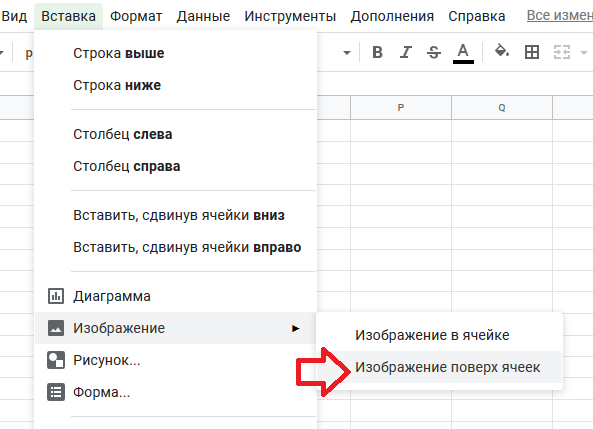
Didn't find what you were looking for?
Ask your questionAsk a Question
731 491 924 answers to any question