Answer the question
In order to leave comments, you need to log in
Google Maps fell off even in the Bitrix admin panel, how to fix it?
Hello.
There are two sites on multisite, on different domains.
One has a hosting service domain, everything is ok with it.
And the second site without a domain registered a connection in hosts.
Google maps on it just do not work either in the admin or in the public part.
When I enter a location search query in the admin panel, I get
/**/_xdc_._nc04td && _xdc_._nc04td( {
"error_message" : "Geocoding Service: You must use an API key to authenticate each request to Google Maps Platform APIs. For additional information, please refer to http://g.co/dev/maps-no-account For more information on authentication and Google Maps JavaScript API services please see: https://developers.google.com/maps/documentation/javascript/get-api-key",
"results" : [],
"status" : "REQUEST_DENIED"
}
)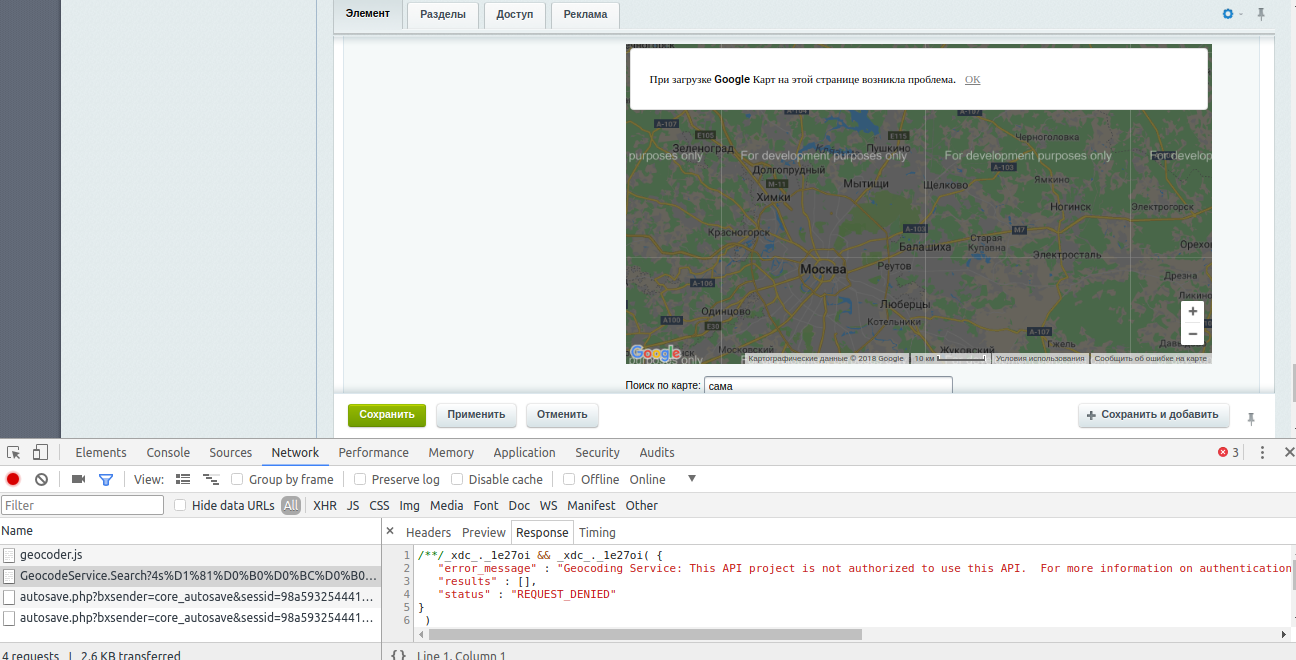
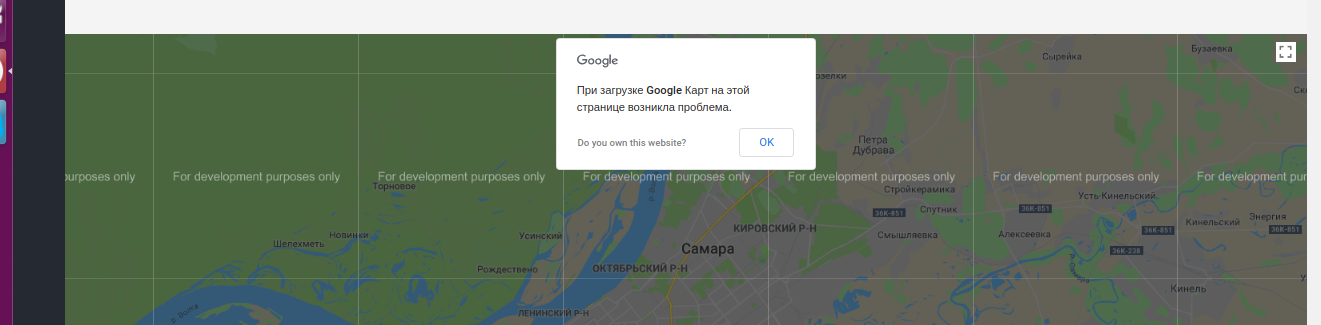
Answer the question
In order to leave comments, you need to log in
Didn't find what you were looking for?
Ask your questionAsk a Question
731 491 924 answers to any question