Answer the question
In order to leave comments, you need to log in
Google Docs crosses?
I cleaned up Google Drive, but I didn’t delete the shortcuts to the documents, I also backed up all the files just in case to another cloud, after copying the necessary files back to Google Drive, the document shortcuts became with red crosses (see screenshot): 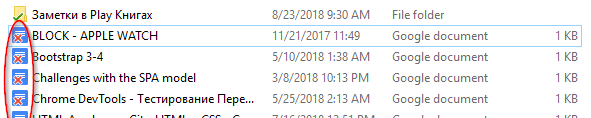
Someone on the toaster (UFO) told that documents should be stored in the form of these labels, but they are not synchronized, now you can’t open any document, it says that it doesn’t exist It’s a
pity to lose the documents, I don’t have a lot of them, but I managed to write 20 pieces already, the question is: where are they stored physically, and how not to get into such a situation in the future by deleting something from the Disk?
Error 404! Help
Answer the question
In order to leave comments, you need to log in
The problem is solved via chat with Support:
We may perform file recovery, however our tools can't pick and choose which files to recover, but you can use the search bar when trying to find a specific file. If any of the documents that were recovered were shared with other users, these sharing settings may have been lost and will need to be reapplied.
Didn't find what you were looking for?
Ask your questionAsk a Question
731 491 924 answers to any question