Answer the question
In order to leave comments, you need to log in
Google Chrome. Why is there no Russian text in the tab title?
Hello!
In general, everything is already described in the subject of the question.
After one of the updates of Chrome, the Russian text in the title of the tabs is no longer displayed. Is there anyone who has experienced or just knows how to treat?
The system is ubuntu.
I will also give a small illustration of the problem.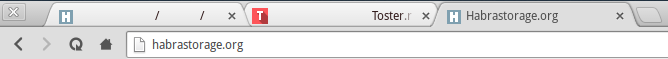
Answer the question
In order to leave comments, you need to log in
So, if suddenly someone falls into the same rake.
I don't know yet the reason why this happened, but figured out how to fix it.
In the theme you are using in the folder:
there is a file gtkrcthat you need to open in your favorite editor.
You need to add a line in it - gtk-font-name="Sans 11"and after reloading the session (logout --> login) you should see that the fonts are in place.
Didn't find what you were looking for?
Ask your questionAsk a Question
731 491 924 answers to any question