Answer the question
In order to leave comments, you need to log in
Google Chrome loads the page slowly (in chunks) while other browsers load it quickly, why?
Hello! I observe the following anomaly on my site: the Google Chrome browser (only it) loads one of the pages - the main forum, for an extremely long time (many sections and topics ... of course, the forum is not very optimized in terms of database queries, etc. but still working and maintains a good attendance). But, strangely, other browsers load this page faster and do not block mouse actions (clicks, follow links, etc.), and in chrome all this is blocked for 20-30 seconds (until the page is completely loaded on the screen), and the break always goes on one piece (see the screen below).
Tested on myself, on other computers (friends, site visitors and other people). What could be the reason?
This picture in chrome: 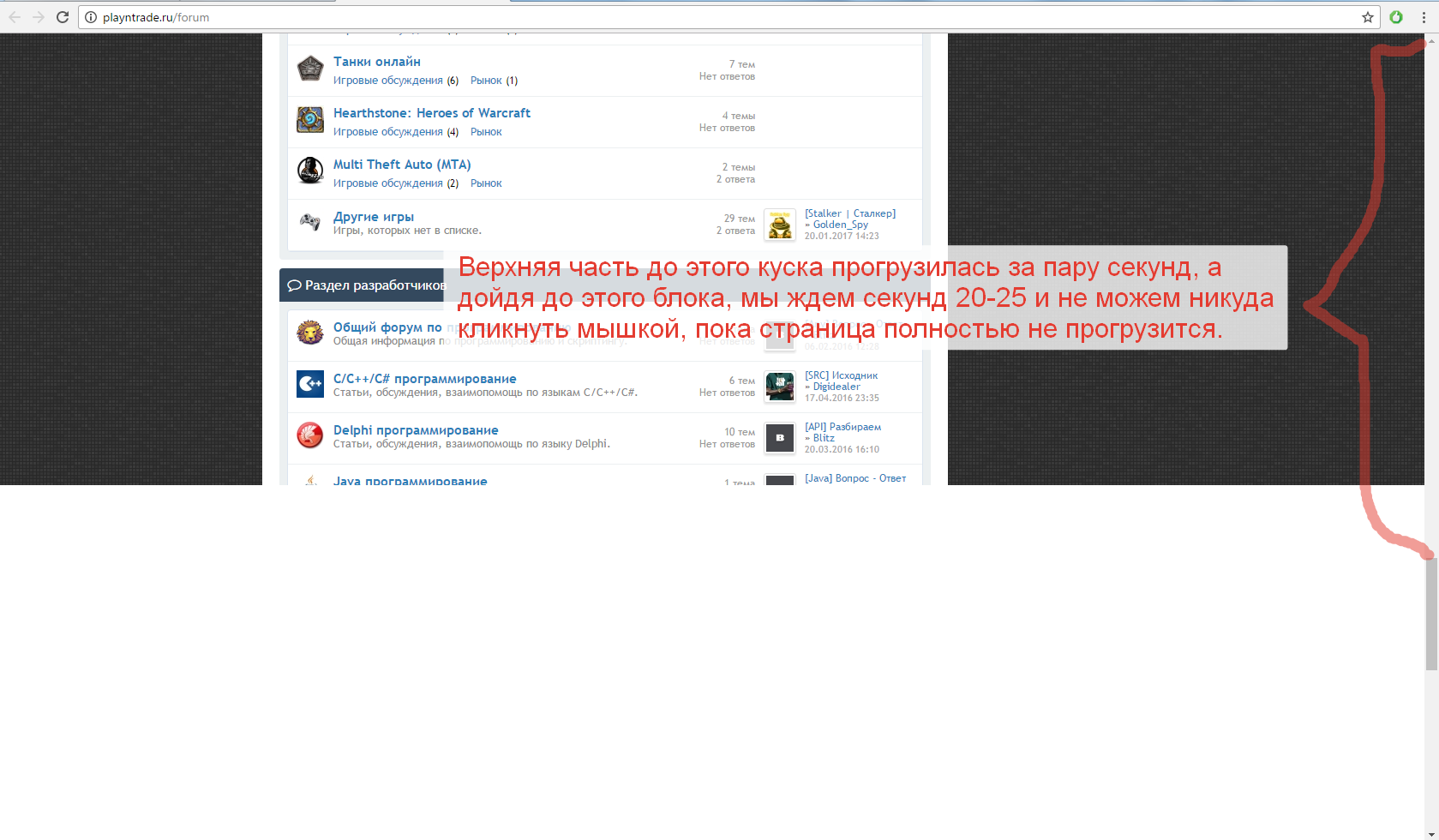
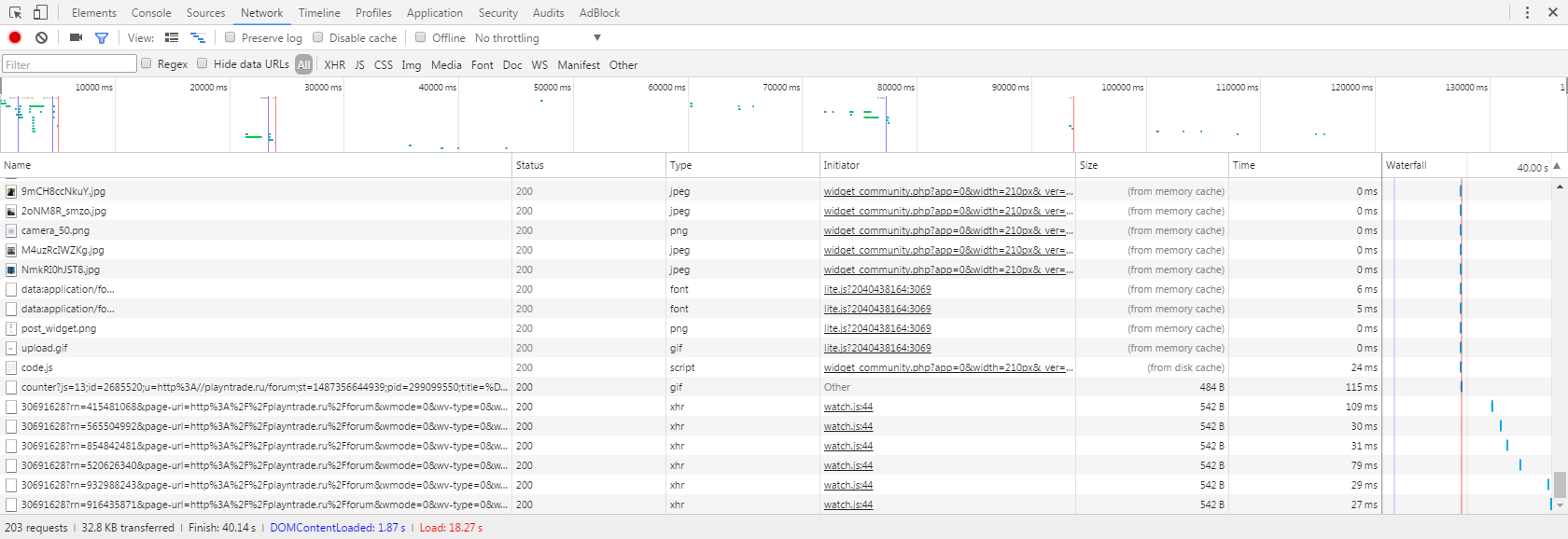
This in other browsers: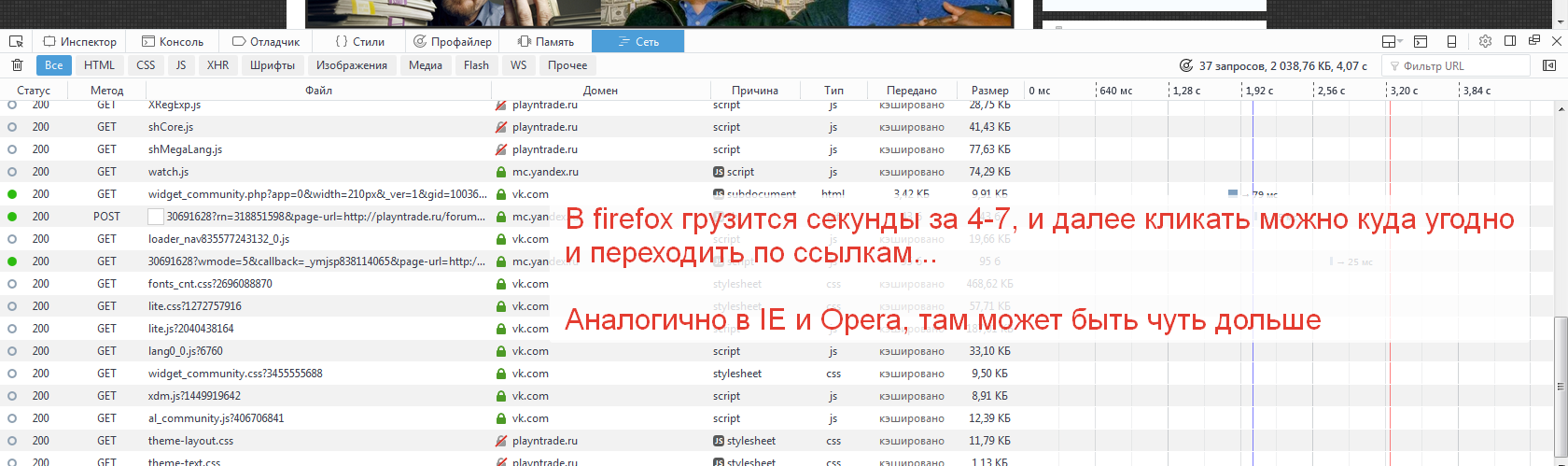
I tried disabling AdBlock and other extensions, removing "tips to speed up page loading" in the settings - this did not affect the result in any way.
The loading delay is simply crazy, in this particular browser, which is very popular and used by most of the visitors to my portal. I can’t understand the reason for the lags ... In other browsers, it loads in 4-7 seconds.
Other pages of the site fly stably.
Answer the question
In order to leave comments, you need to log in
I looked at the download logs, some garbage is going on with Yandex.metrica
If "we can't click anywhere with the mouse" - then your rendering is blocked by the work of JS scripts. What? Find out. Temporarily disable all JS scripts on your site, check the work. You may also have chrome add-ons/plugins enabled - disable and check.
Didn't find what you were looking for?
Ask your questionAsk a Question
731 491 924 answers to any question