Answer the question
In order to leave comments, you need to log in
Google chrome. How to remove part of the developer panel?
In chrome, there was no split-screen panel in the inspector before. How to remove it? She just bothers me. You can push it down and ignore it - but it still continues to irritate. Here is a screenshot 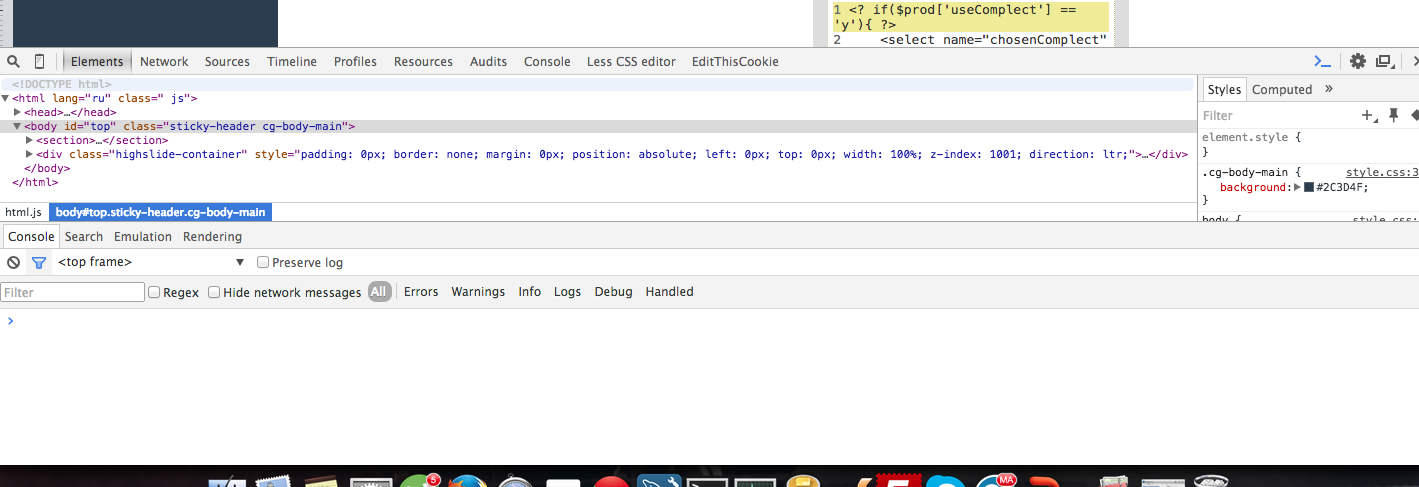 (I'm talking about the bottom part). MacOS. Thanks for any advice!
(I'm talking about the bottom part). MacOS. Thanks for any advice!
Answer the question
In order to leave comments, you need to log in
Esc
PS Or click on the blue button > _ next to the gear in the developer panel.
Didn't find what you were looking for?
Ask your questionAsk a Question
731 491 924 answers to any question