Answer the question
In order to leave comments, you need to log in
Google Chrome how to fix the appearance of fonts?
Hello. Ubuntu 16.04.2 LTS
Operating System
After updating Google Chrome to "Version 60.0.3112.78 (Official Build), (64bit)" everything in bold looks like this:
Any idea how to fix this? 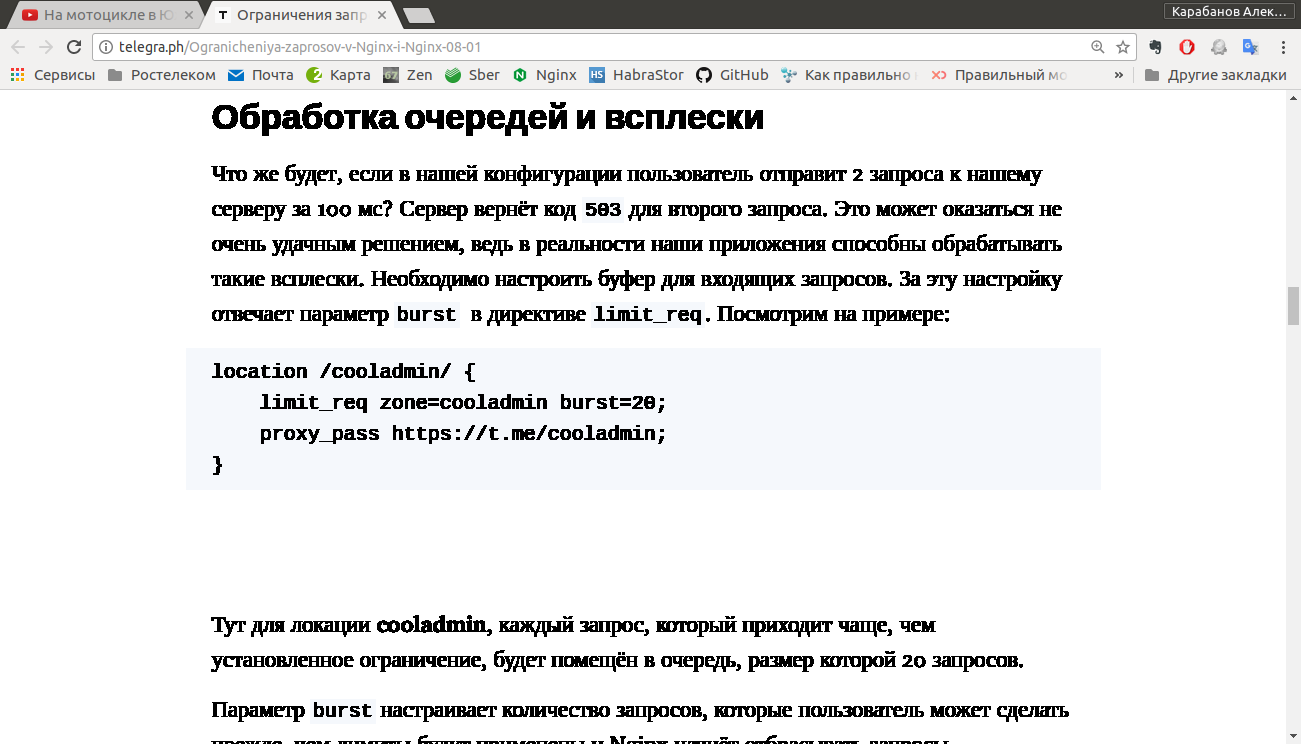
Answer the question
In order to leave comments, you need to log in
This behavior is due to incorrect operation of GPU rasterization (Use GPU to rasterize web content. Requires impl-side painting)
Disabled this function in chrome://flags/ and it became good: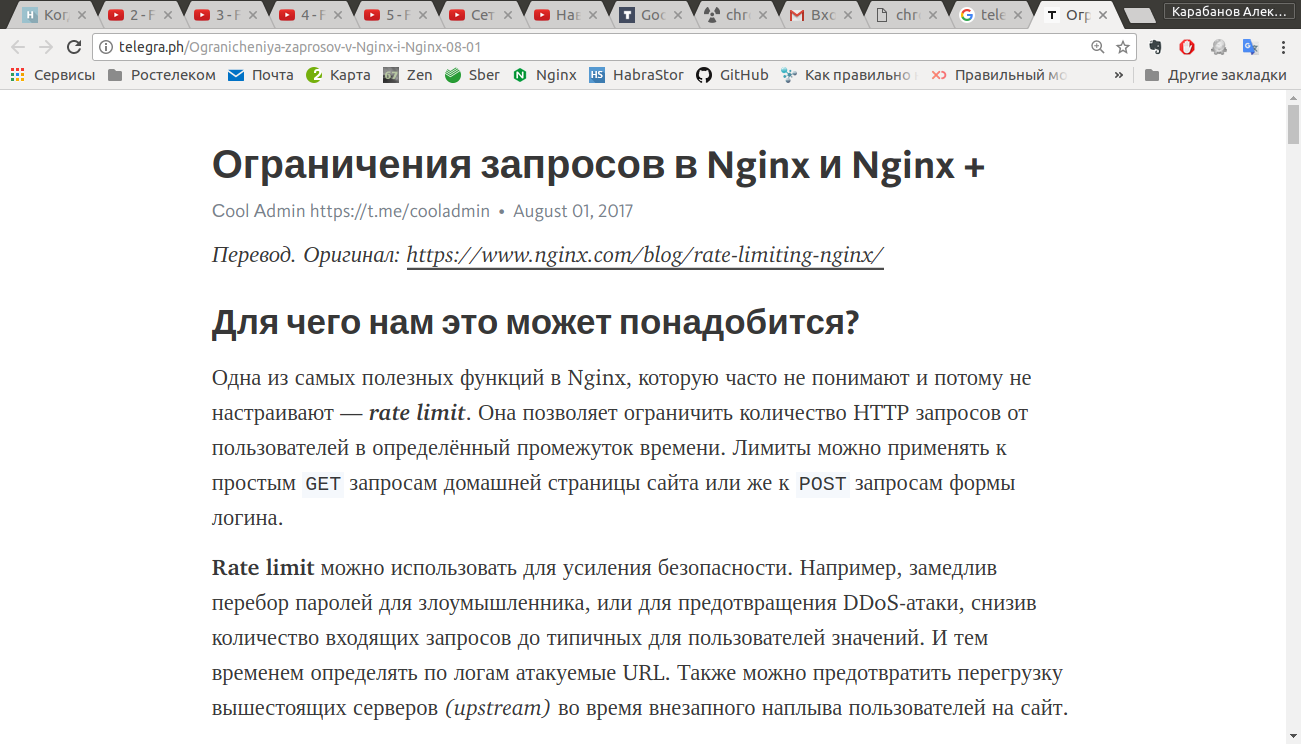
Didn't find what you were looking for?
Ask your questionAsk a Question
731 491 924 answers to any question