Answer the question
In order to leave comments, you need to log in
Genymotion. Error "VirtualBox cannot start the virtual device" how to solve?
!!!The issue was solved by installing VirtualBox 4.3.12, thanks to everyone who tried to help!!!
Given
OS: Windows 7 32bit
Video card: ge force gt720
What doesn't work:
I downloaded Genymotion with a virtual machine, during installation I changed the installation location of Genymotion and the location for the VM to another disk, everything else was by default. After a successful installation, I launched Genymotion where I logged in and downloaded the API 18 device, then I select the device and press the "Start" button, the download bar appears, and then this message 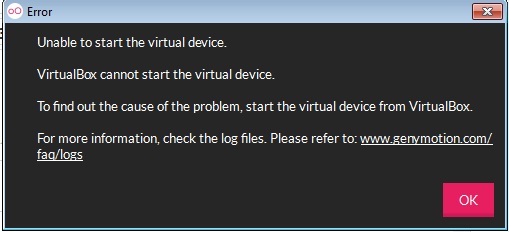
In the connection settings, the checkmark is checked 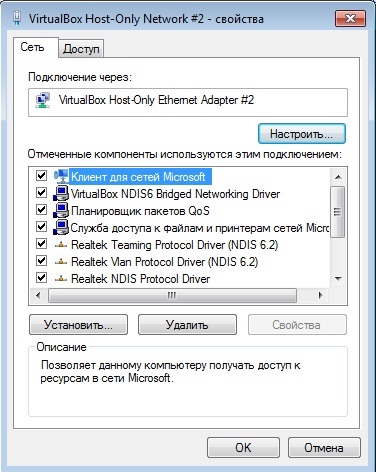
Maybe you need to look somewhere logs, poke your nose where to get them and how to solve the problem.
Answer the question
In order to leave comments, you need to log in
> Perhaps you need to look somewhere logs,
bravo, Watson! :) and this is clearly written! :)
"To find out the cause of the problem, start the virtual device from VirtualBox"
It can mean anything, it often doesn’t start for me, if it’s just a window in a minimized state, see the logs.
Didn't find what you were looking for?
Ask your questionAsk a Question
731 491 924 answers to any question