Answer the question
In order to leave comments, you need to log in
Fullscreen Firefox - how to remove the white bar at the bottom of the page?
I want to make a button to go to full screen mode. In Chrome it works fine, in Firefox there is a white bar at the bottom. After some actions - disappears (for example, if you call the developer tools).
Strip screen: 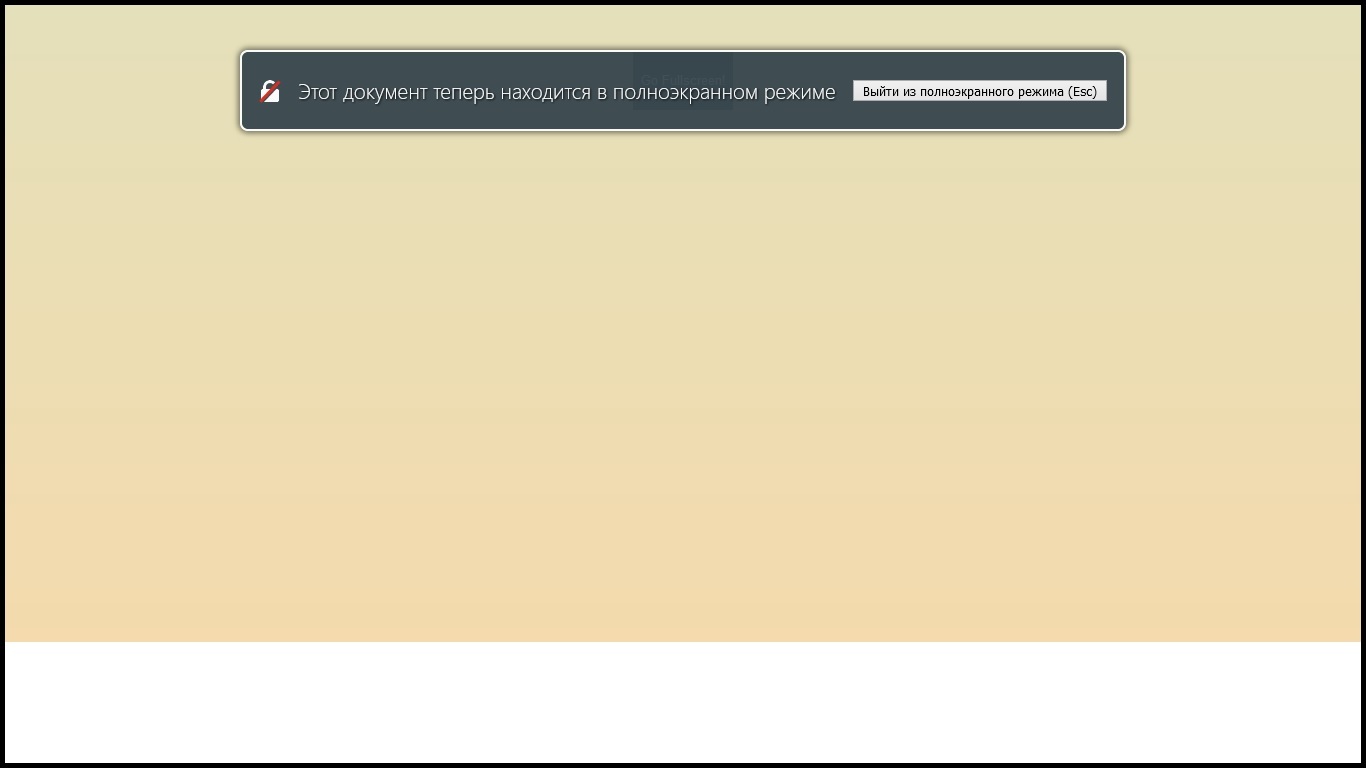
I tried to repeat it on JSfiddle - it didn't work, there is no problem there, the window unfolds normally.
The problem persists locally.
The code:
<!DOCTYPE html>
<html>
<head>
<title>Test</title>
<meta charset="UTF-8" />
<style type="text/css">
html, body {
margin: 0;
padding: 0;
overflow: hidden;
}
#world {
position: absolute;
width: 100%;
height: 100%;
overflow: hidden;
background: linear-gradient(#e4e0ba, #f7d9aa);
}
#wrap {
position: relative;
}
#fullscreen-button {
display: block;
margin: 50px auto;
min-width: 100px;
min-height: 60px;
background: rgba(122, 122, 122, .6);
border: 0;
cursor: pointer;
font-family: sans-serif, monospace;
font-size: 13px;
color: #fff;
}
</style>
</head>
<body>
<div id="world"></div>
<div id="wrap">
<button id="fullscreen-button">Go Fullscreen!</button>
</div>
<script type="text/javascript">
document.getElementById('fullscreen-button').onclick = function() {
if (!document.fullscreenElement &&
!document.mozFullScreenElement && !document.webkitFullscreenElement) {
if (document.documentElement.requestFullscreen) {
document.documentElement.requestFullscreen();
} else if (document.documentElement.mozRequestFullScreen) {
document.documentElement.mozRequestFullScreen();
} else if (document.documentElement.webkitRequestFullscreen) {
document.documentElement.webkitRequestFullscreen(Element.ALLOW_KEYBOARD_INPUT);
}
} else {
if (document.cancelFullScreen) {
document.cancelFullScreen();
} else if (document.mozCancelFullScreen) {
document.mozCancelFullScreen();
} else if (document.webkitCancelFullScreen) {
document.webkitCancelFullScreen();
}
}
};
</script>
</body>
</html>Answer the question
In order to leave comments, you need to log in
Perhaps the problem is in the browser itself or the OS, try the same version of the browser but on a different machine.
#world {
position: absolute;
width: 100%;
/* Магия */
height: 100vh;
/* --- */
overflow: hidden;
background: linear-gradient(#e4e0ba, #f7d9aa);
}Didn't find what you were looking for?
Ask your questionAsk a Question
731 491 924 answers to any question