Answer the question
In order to leave comments, you need to log in
Frequency stuck on Macbook Pro 13 2019?
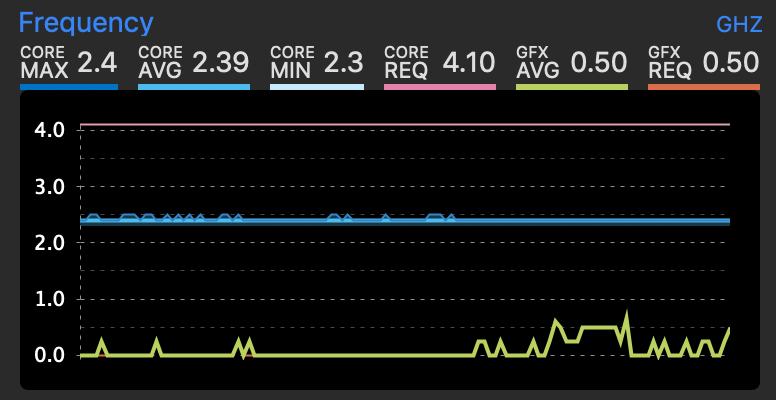
Good afternoon, I ran into a problem that my poppy is constantly running at a fixed processor frequency.
Turbo boost is disabled as it is not needed. How to make the frequency drop and the laptop, respectively, work quieter and longer. energy consumption will decrease??
Answer the question
In order to leave comments, you need to log in
And how did you imagine the work of turbo boost in general?
You have disabled the frequency control on the processor and now it always works at nominal, regardless of the load.
But your overheating is probably due to the iGPU, and not the CPU, although some applications in system monitoring show the load on the CPU ...
Start monitoring the system at the moment when you have an overload and press cmd + 4, you will see a graph of the load on the GPU (you can also press cmd + 3 and see the real CPU load) and determine the true cause.
It is clear that your processor temperature can also be high, since they are under the same cap with iGPU ...
Didn't find what you were looking for?
Ask your questionAsk a Question
731 491 924 answers to any question