Answer the question
In order to leave comments, you need to log in
Freeing up disk space in Ubuntu?
I often come across the fact that after some time using Ubuntu (17.04), the disk space is clogged with unknown things and I can’t figure out what is busy.
Right now:
Filesystem Size Used Avail Use% Mounted on
udev 5,9G 0 5,9G 0% /dev
tmpfs 1,2G 9,6M 1,2G 1% /run
/dev/sda5 37G 34G 1,4G 97% /
tmpfs 5,9G 76M 5,8G 2% /dev/shm
tmpfs 5,0M 4,0K 5,0M 1% /run/lock
tmpfs 5,9G 0 5,9G 0% /sys/fs/cgroup
tmpfs 1,2G 164K 1,2G 1% /run/user/1000
/dev/sdb1 459G 50G 386G 12% /media/user/backup61G /
4,7G /home/
49G /media/user/backup/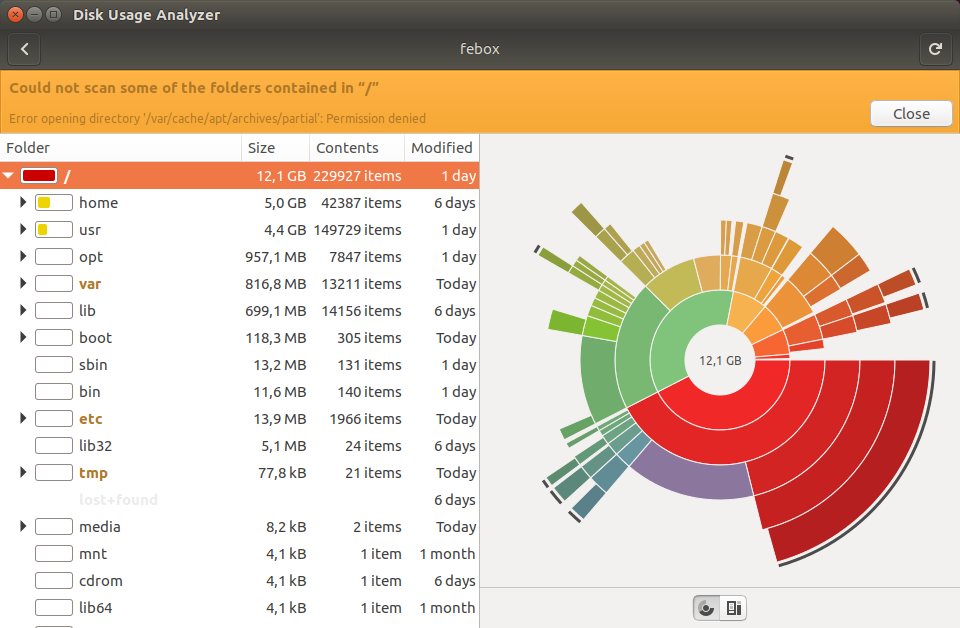
Answer the question
In order to leave comments, you need to log in
unmount /media/user/backup and delete what is on sda5
Apparently you did rsnapshot without mounting sdb1
sudo tune2fs -m0.1 /dev/sda5
will show you the focus :)
free space will increase dramatically.
Didn't find what you were looking for?
Ask your questionAsk a Question
731 491 924 answers to any question