Answer the question
In order to leave comments, you need to log in
Font Forge. Problem with Russian fonts in Xming X?
Actually everything is on the face - FontForge interface under Win7 on XmingX: 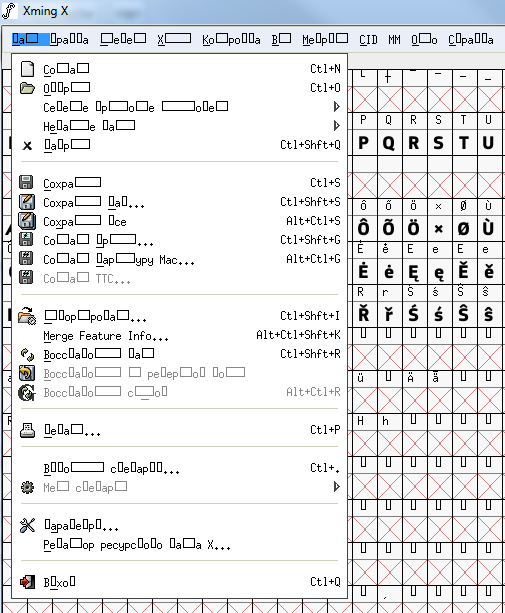
Help solve the problem with GUI fonts or changing the locale.
Answer the question
In order to leave comments, you need to log in
Have you installed the fonts for Xming X, which come in a separate package?
These are - sourceforge.net/project/downloading.php?group_id=156984&filename=Xming-fonts-7-5-0-47-setup.exe
Just kill the file with Russian localization. It's called FontForge.mo and should be in a folder called 'ru' or even 'LC_MESSAGES' which is inside the 'ru' folder. Since we are talking about Windows, I can not name the exact location.
In general, I sympathize: FontForge under Windows is hell.
from here you can install www.mpetroff.net/software/fontforge-windows
which FontForge Windows Binaries with Python Support
already with the fonts you need
I have nailed the Russian locale for now FontForge\bin\share\locale,
I will look for a font change in the English interface,
but I will still be happy to help!
Didn't find what you were looking for?
Ask your questionAsk a Question
731 491 924 answers to any question