Answer the question
In order to leave comments, you need to log in
Fixed col-xs?
There are two rectangular blocks on which images are placed:
<div class="col-xs-2">
<section class="container1">
<div class="cm">
<figure class="front">
<img src="/img/bg.png" class="img-img" alt="">
</figure>
<figure class="back">
<img class="img-img2" src="/img/dog.png" alt="">
</figure>
</div>
</section>
</div>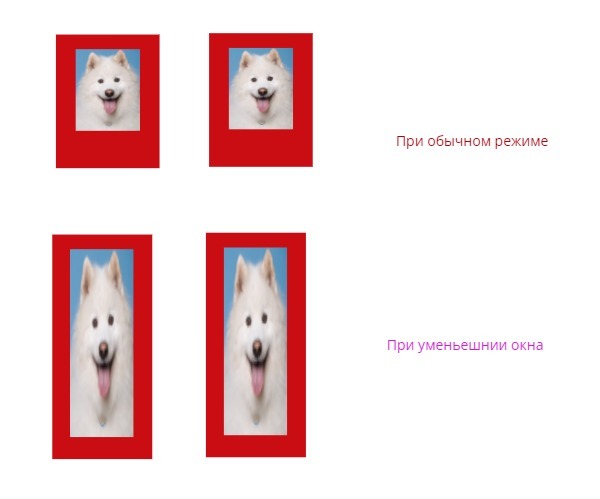
Answer the question
In order to leave comments, you need to log in
set the height of the image and the height of the block in relative units vw
100vw - equal to the size of the screen
When the size decreases, the height of the block will also decrease
Didn't find what you were looking for?
Ask your questionAsk a Question
731 491 924 answers to any question