Answer the question
In order to leave comments, you need to log in
Far + windows 8 + some time = BSOD?
Faced such a strange problem after switching to Win8 - after some time (usually a day or two) it becomes dangerous to use the selection of the current disk in Far (second version, latest release) - after pressing the Alt + F1 or Alt + F2 combinations, the system may crash into a blue screen. It ’s just almost out of the blue…
Moreover, if you switch between disks in the same Far using standard DOS commands (c:, d:, etc.), then there will be no problems and the system can work for weeks without errors, but if forget yourself and press the cherished combination ...
Maybe someone knows where to dig?
Answer the question
In order to leave comments, you need to log in
Try disabling information about network or removable drives, it may help:
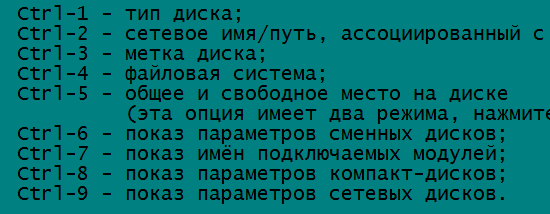
Plugins are also displayed in the disc menu. They, too, theoretically can spoil.
I put all the nightly versions of FAR in a row - there are no BSODs in Windows 8 due to FAR - yes, it itself sometimes crashes.
But not Windows.
I would advise you to create a dump and analyze through WinDbg which driver is at fault. Of course, you can try to find out which moments when working with Far lead to a crash, and avoid these moments (or configure Far so that it does not use the corresponding functions), but these are all half measures. An error in some driver (or in hardware), and Far only creates the conditions for its reproduction. In the same way, some other application can accidentally recreate them. It is better to eliminate the error itself than to try to fight the consequences.
well, there is nothing intelligible about the error in the Windows logs, and Windbg is too far from me. There may well be a problem in the driver, I just couldn’t determine this using standard Windows tools.
By the way, earlier Windows Server 2008 R2 and Windows Server 2008 worked without failures on the same computer (i.e., in fact, seven and whist)
by the way, maybe this is important - if I connect to the machine via rdp, then it does not fall into a blue screen, which I don’t do with it
If anyone else is interested: with the help of Paul, it was found out that the nvstor.sys driver is most likely to blame. I have it set for SATA controllers.
So I'll give it a try and see the results.
I found a webpage from which i get rid of this type of error issue, now you can also check this once for getting rid of it completely from here: Error
Didn't find what you were looking for?
Ask your questionAsk a Question
731 491 924 answers to any question