Answer the question
In order to leave comments, you need to log in
Failure in User Account Control. Requires a password that never existed - Windows 7!?
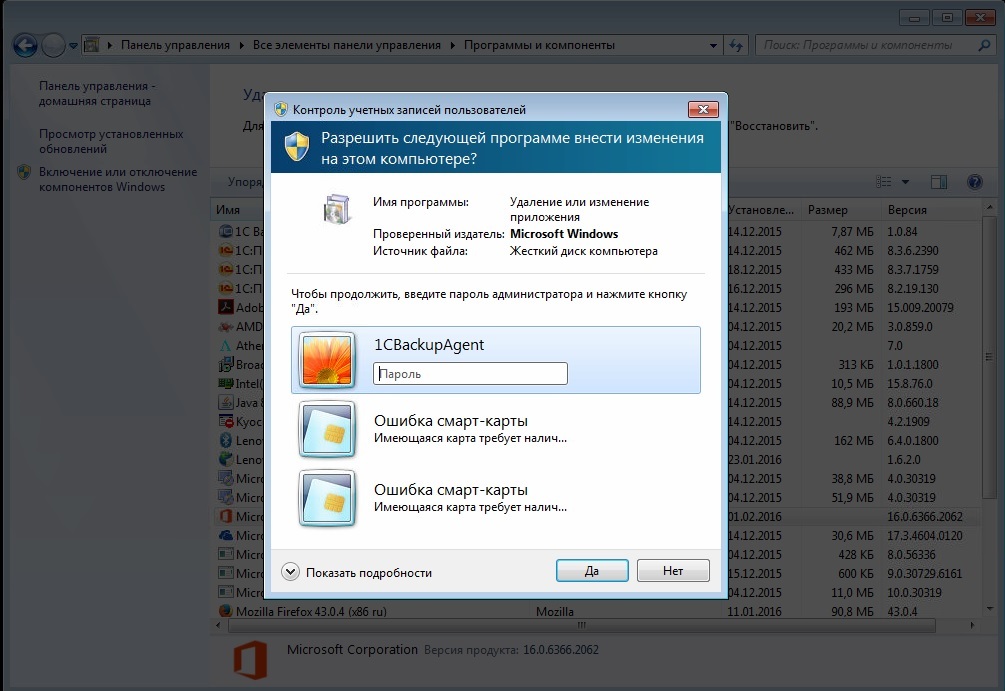 We have Win 7 Professional.
We have Win 7 Professional.
The system is 3 months old. I installed. The user was by default without a password.
The computer is in the accounting department, 1C and Internet banking with EDS (smart card) are installed on it.
Suddenly, when starting / deleting / changing any files, user account control began to require a password, not even from the administrator, but from the 1C copy agent or the Banking Smart Card.
In the "control panel" - "user accounts" do not change anything. It also requires a password.
I've been trying for a few days now, nothing happens.
P / S I'm sitting on a remote site, there is no physical access to the computer. You can reset the password through the installation disk, but this is the last method because you need to log out of the system and the remote control will turn off.
Maybe all the same it is possible through the system?
Answer the question
In order to leave comments, you need to log in
Your path:
Win + R -> control panel -> Administrative Tools -> Computer Management -> Local Users and Groups
Most likely, who threw these users into the Administrators group, well, look there, you will see what to change.
Alexey, thanks!
We are on the right track!
I tell:
1) Uch. the "Administrator" entry is disabled. When you try to turn it on - denied access.
2) I tried in "Local Users and Groups" -> "Groups", add the current user to the Administrators - the same access is denied.
I understand that the answer lies somewhere here)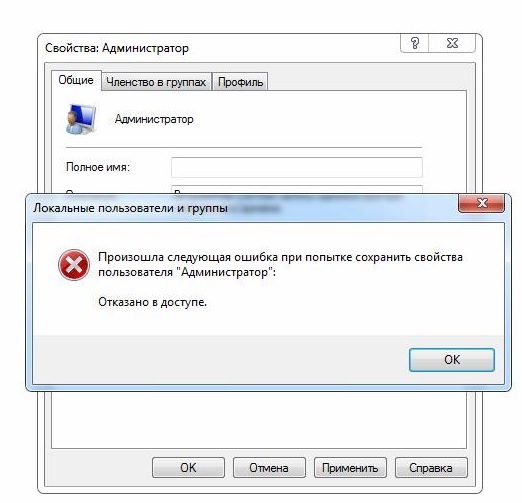
Didn't find what you were looking for?
Ask your questionAsk a Question
731 491 924 answers to any question