Answer the question
In order to leave comments, you need to log in
Export from Blender FBX to Unity breaks mesh?
Hello.
I am new to Blender and have come across a strange glitch.
Modeled one model from a UV sphere. I just cut off part of it and filled it neatly with polygons by selecting points and pressing F. There are no gaps anywhere in the model, but when exporting to FBX and transferring it to Unity, the mesh is for some reason divided into 3 parts and I can’t properly apply a texture to it.
What could be the problem?
Or how to glue these 3 objects into one?
Although in blender they seem to be shown as one object.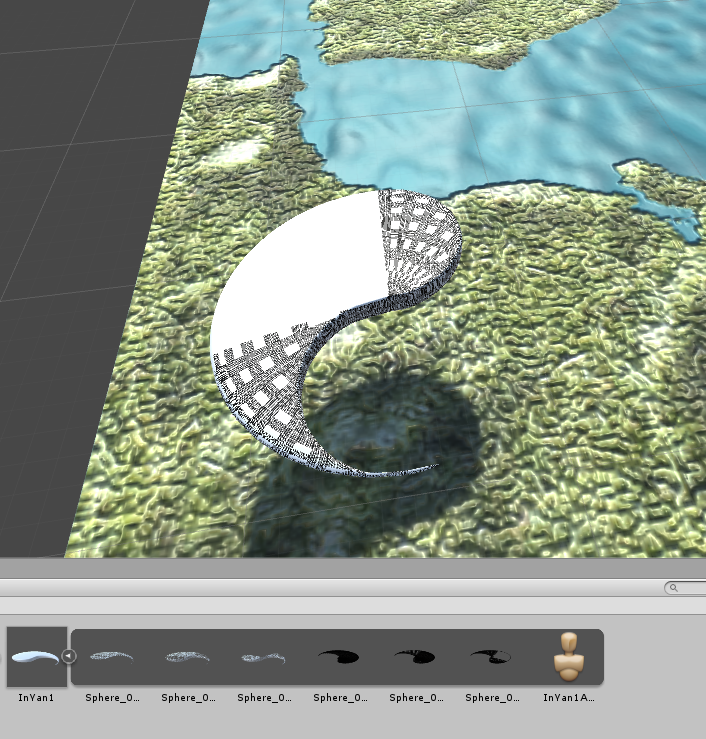
Answer the question
In order to leave comments, you need to log in
E -> Remove Doubles did?
Is the object really whole? Or is it displayed as a whole?
Many thanks to those who answered. I took both advice. Removed the subsurf and put just unrest. The model was easily transferred to Unity, and its small size does not allow you to see the shortcomings of angularity. It remains to slightly modify the textures and it will be what I wanted for the map of the stages of the game.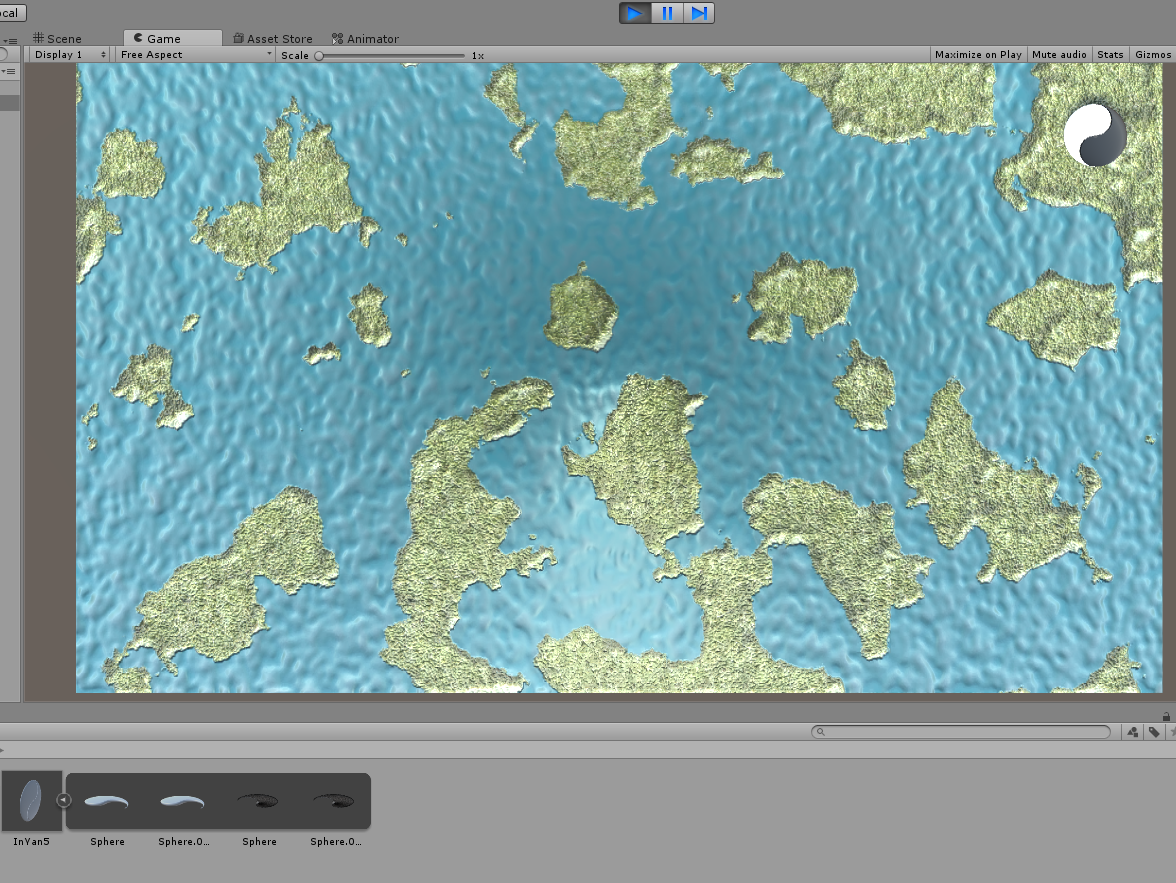
Didn't find what you were looking for?
Ask your questionAsk a Question
731 491 924 answers to any question