Answer the question
In order to leave comments, you need to log in
EVE-NG. The host connected through the Cisco switch image does not see the Internet. How to fix?
The network is built in EVE-NG.
The network uses the following topology: 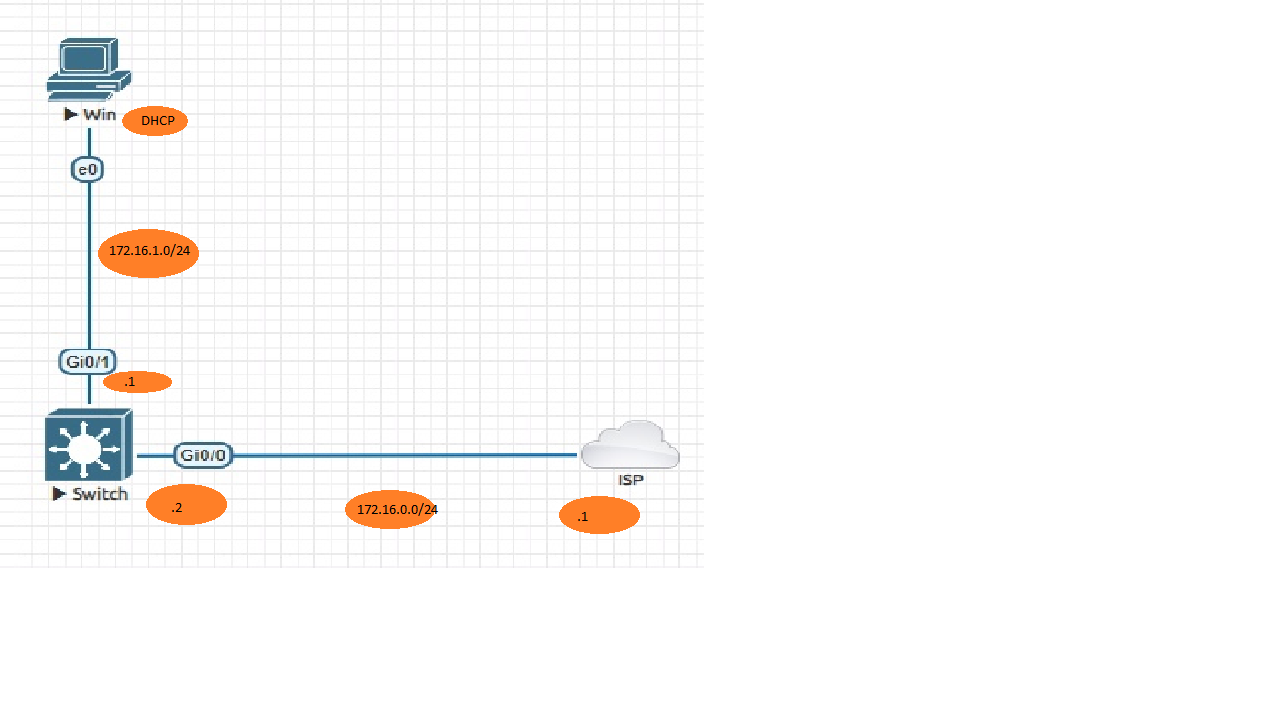
Cisco image: Cisco vIOS Switch - viosl2-adventerprisek9-m.cml.SSA.high_iron_20180510
The essence of the problem: Win does not see the Internet, while pinging Switch and ISP, and ISP pinging Win.
Switch configuration:
Current configuration : 3286 bytes
!
! Last configuration change at 16:41:31 UTC Wed May 5 2021
!
version 15.2
service timestamps debug datetime msec
service timestamps log datetime msec
no service password-encryption
service compress-config
!
hostname Switch
!
boot-start-marker
boot-end-marker
!
!
!
no aaa new-model
!
!
!
!
!
!
ip dhcp excluded-address 172.16.1.1
!
ip dhcp pool LAN
network 172.16.1.0 255.255.255.0
default-router 172.16.1.1
dns-server 8.8.8.8 8.8.4.4
!
!
ip cef
no ipv6 cef
!
!
!
spanning-tree mode pvst
spanning-tree extend system-id
!
!
!
!
!
!
!
!
!
!
!
!
!
!
!
interface GigabitEthernet0/0
no switchport
ip address 172.16.0.2 255.255.255.0
ip nat outside
negotiation auto
!
interface GigabitEthernet0/1
no switchport
ip address 172.16.1.1 255.255.255.0
ip nat inside
negotiation auto
!
interface GigabitEthernet0/2
negotiation auto
!
interface GigabitEthernet0/3
negotiation auto
!
interface GigabitEthernet1/0
negotiation auto
!
interface GigabitEthernet1/1
negotiation auto
!
interface GigabitEthernet1/2
negotiation auto
!
interface GigabitEthernet1/3
negotiation auto
!
ip default-gateway 172.16.0.1
ip nat pool ISP 172.16.0.51 172.16.0.60 netmask 255.255.255.0
ip nat inside source list 1 pool ISP
ip forward-protocol nd
!
ip http server
!
ip route 0.0.0.0 0.0.0.0 172.16.0.1
ip ssh server algorithm encryption aes128-ctr aes192-ctr aes256-ctr
ip ssh client algorithm encryption aes128-ctr aes192-ctr aes256-ctr
!
!
access-list 1 permit 172.16.1.0 0.0.0.255
!
!
!
!
control-plane
!
ISP static:
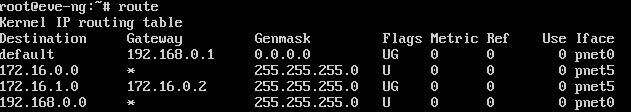
Pings:
Win ping Switch
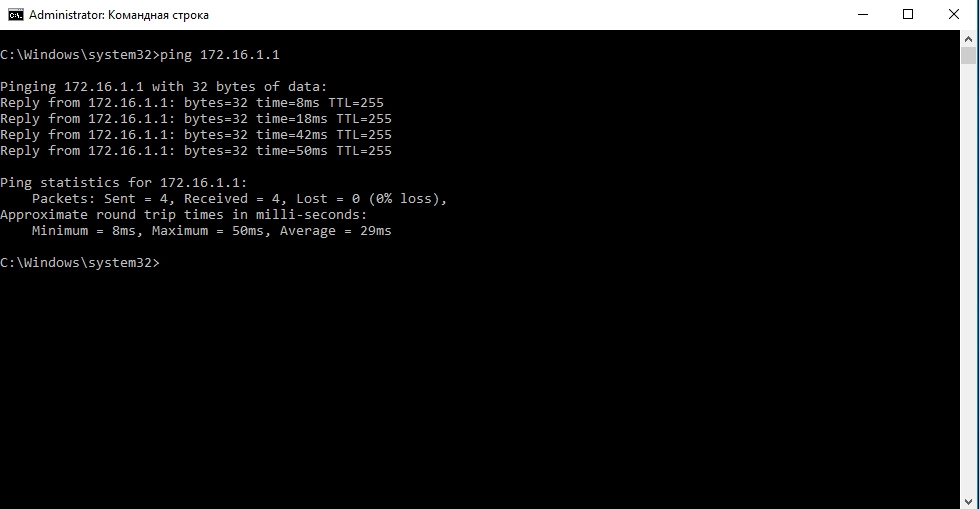
Win ping ISP
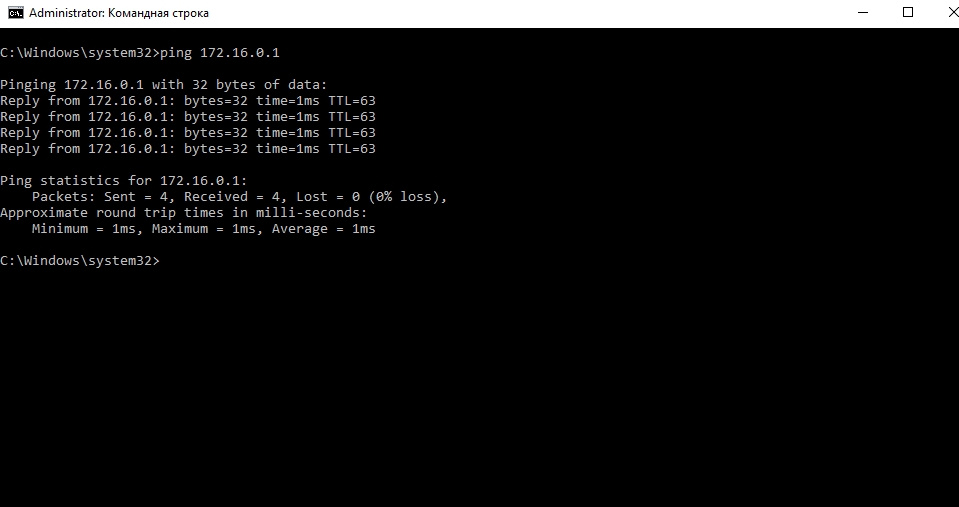
Win tracert dns.google
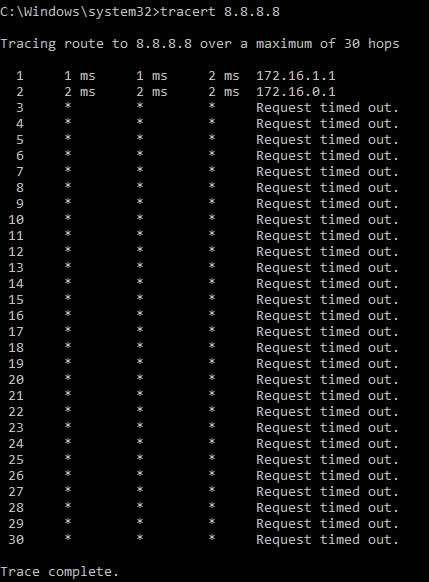
Switch ping Win
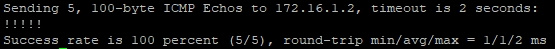
Switch ping ISP
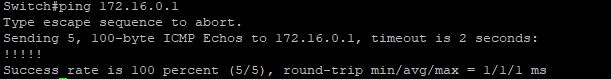
Switch ping dns.google
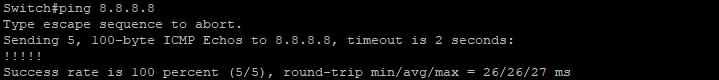
ISP ping Win
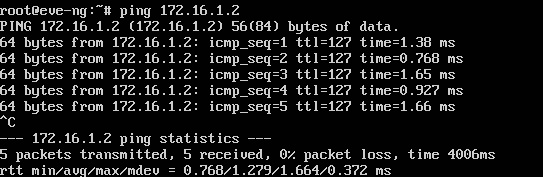
ISP ping Switch
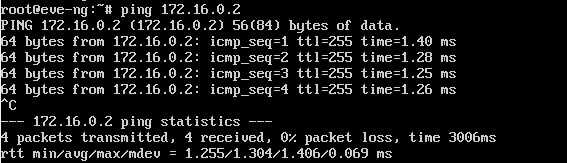
ISP ping dns.google
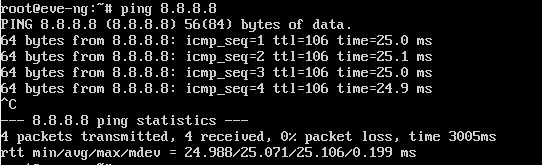
Answer the question
In order to leave comments, you need to log in
Didn't find what you were looking for?
Ask your questionAsk a Question
731 491 924 answers to any question