Answer the question
In order to leave comments, you need to log in
Errors in unity when building on android, what to do?
Unity 2019. 3.15f1.
When building, there are such 4 errors 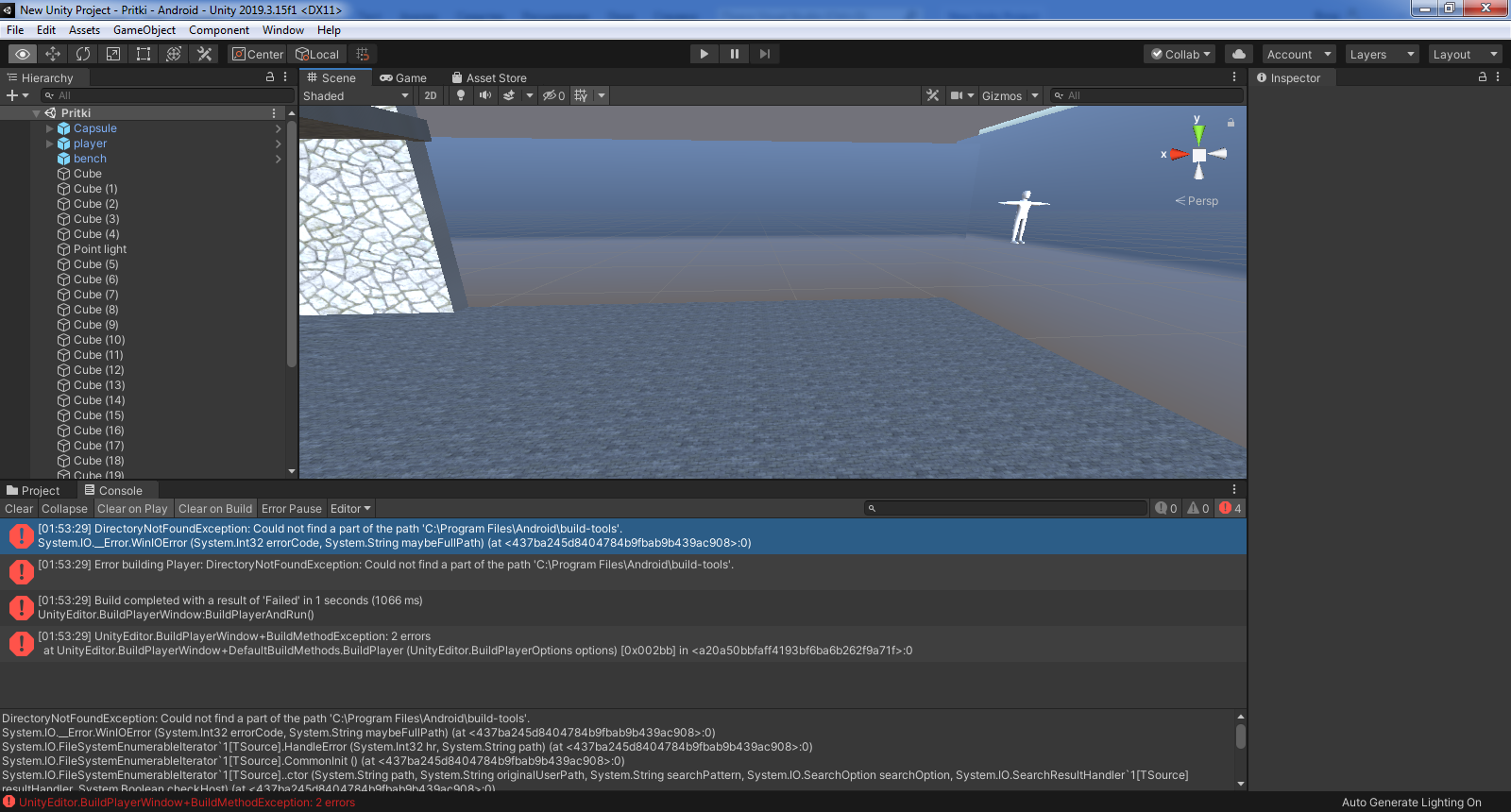
. I don’t know what to do.
Android jdk- the open jdk folder was empty, I found the contents for it on the Internet.
SDK by default.
Gradle 6.9 installed from the site.
ndk r19 downloaded from github.
The path to the project is in Cyrillic, I think it will be changed soon. But judging by the errors, this is not the case.
Help me to understand.
Or return everything except jdk by default?
Answer the question
In order to leave comments, you need to log in
Using third party JDKs, SDKs and other tools when building on android is a bad practice.
To eliminate the possibility of errors, it is better to use the tools that the Unity Hub offers to install during the installation of the engine with build support on Androird.
They will be kind of "native" to the engine, as well as being actively supported with updates.
Personally, I have already been in a similar situation, and solved the problem by reinstalling Unity, remembering to install all the development tools offered by UnityHub.
Didn't find what you were looking for?
Ask your questionAsk a Question
731 491 924 answers to any question