Answer the question
In order to leave comments, you need to log in
Error compiling project in c++, how to fix?
When compiling any project, this error occurs. 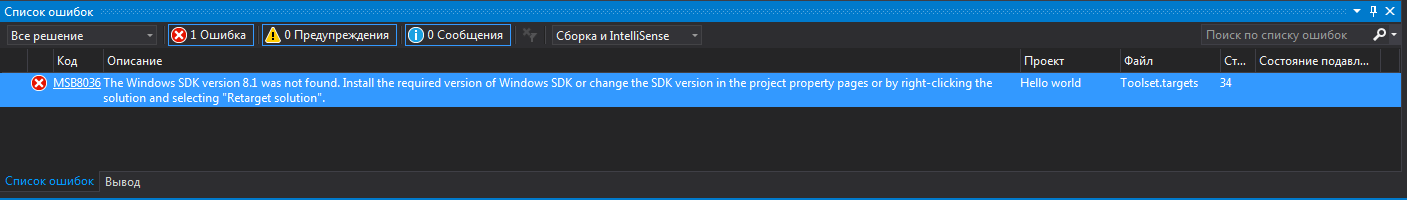
The output says:
1>------ Build started: project: Hello world, Configuration: Debug Win32 ------
1>C:\Program Files (x86)\MSBuild\Microsoft.Cpp\v4.0 \V140\Platforms\Win32\PlatformToolsets\v140\Toolset.targets(34,5): error MSB8036: The Windows SDK version 8.1 was not found. Install the required version of Windows SDK or change the SDK version in the project property pages or by right-clicking the solution and selecting "Retarget solution".
========== Build: Success: 0, Errors: 1, No Change: 0, Skipped: 0 ==========
Answer the question
In order to leave comments, you need to log in
Well, everything is written in error. The required SDK version was not found. Change solution target or set SDK. Or a mistake in Google and see what they advise.
Didn't find what you were looking for?
Ask your questionAsk a Question
731 491 924 answers to any question