Answer the question
In order to leave comments, you need to log in
Error: apt-get install failed - when installing VESTA on ubuntu 18.04 - How to fix?
Error: apt-get install failed - writes when installing the vesta panel... already tried different options, one of the last ones is6
sudo apt-get install nmap
then entered - sudo apt-get update
then entered - sudo apt-get upgrade
and installed like this and it doesn't go... here's a screenshot.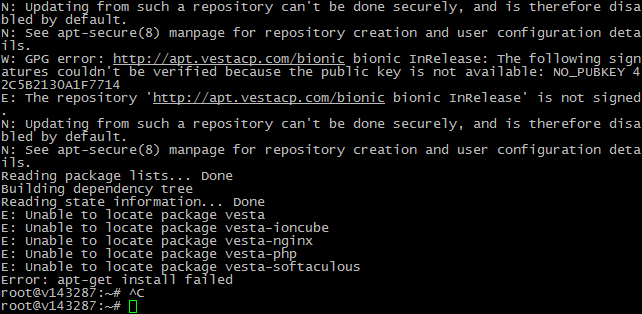
Answer the question
In order to leave comments, you need to log in
Didn't find what you were looking for?
Ask your questionAsk a Question
731 491 924 answers to any question